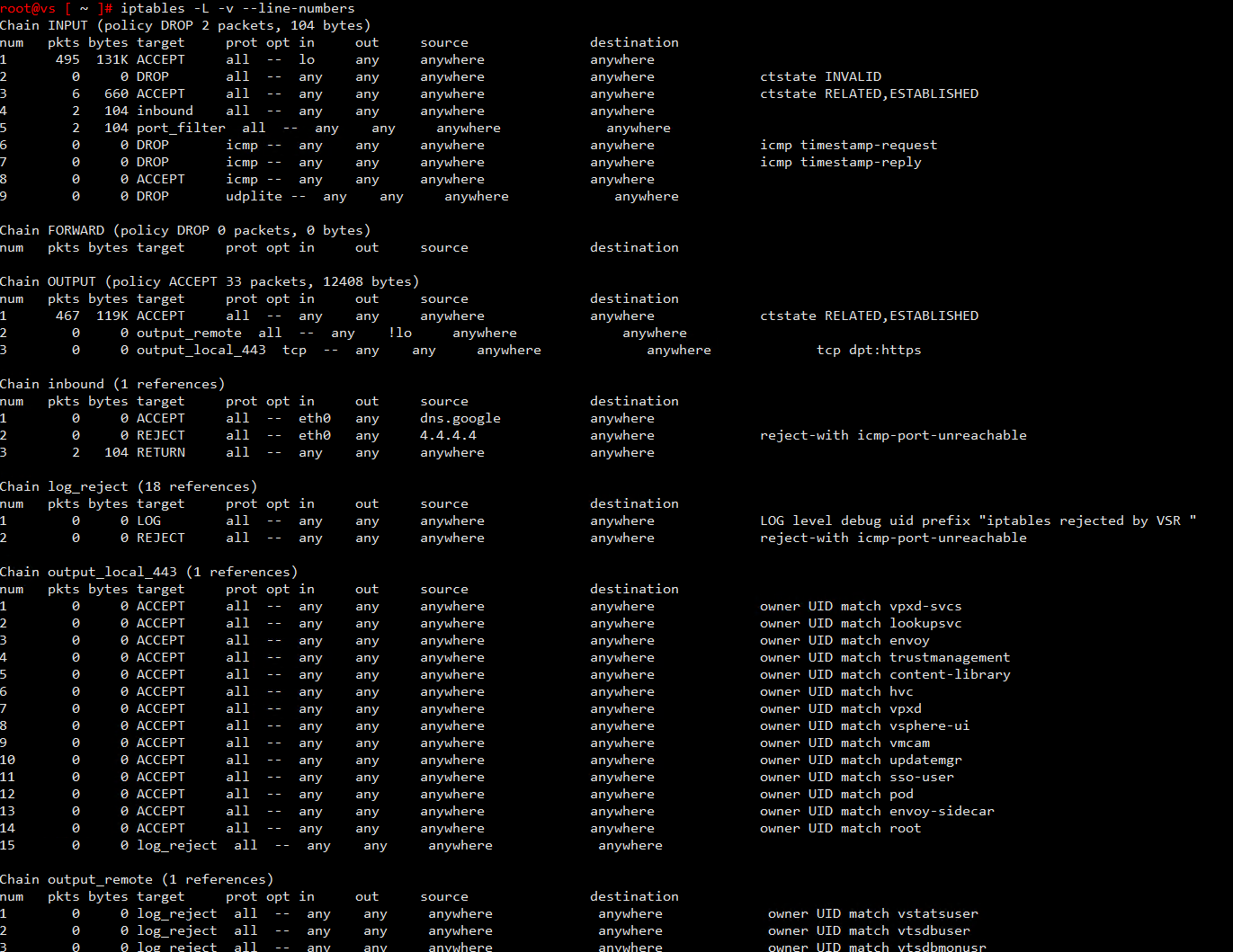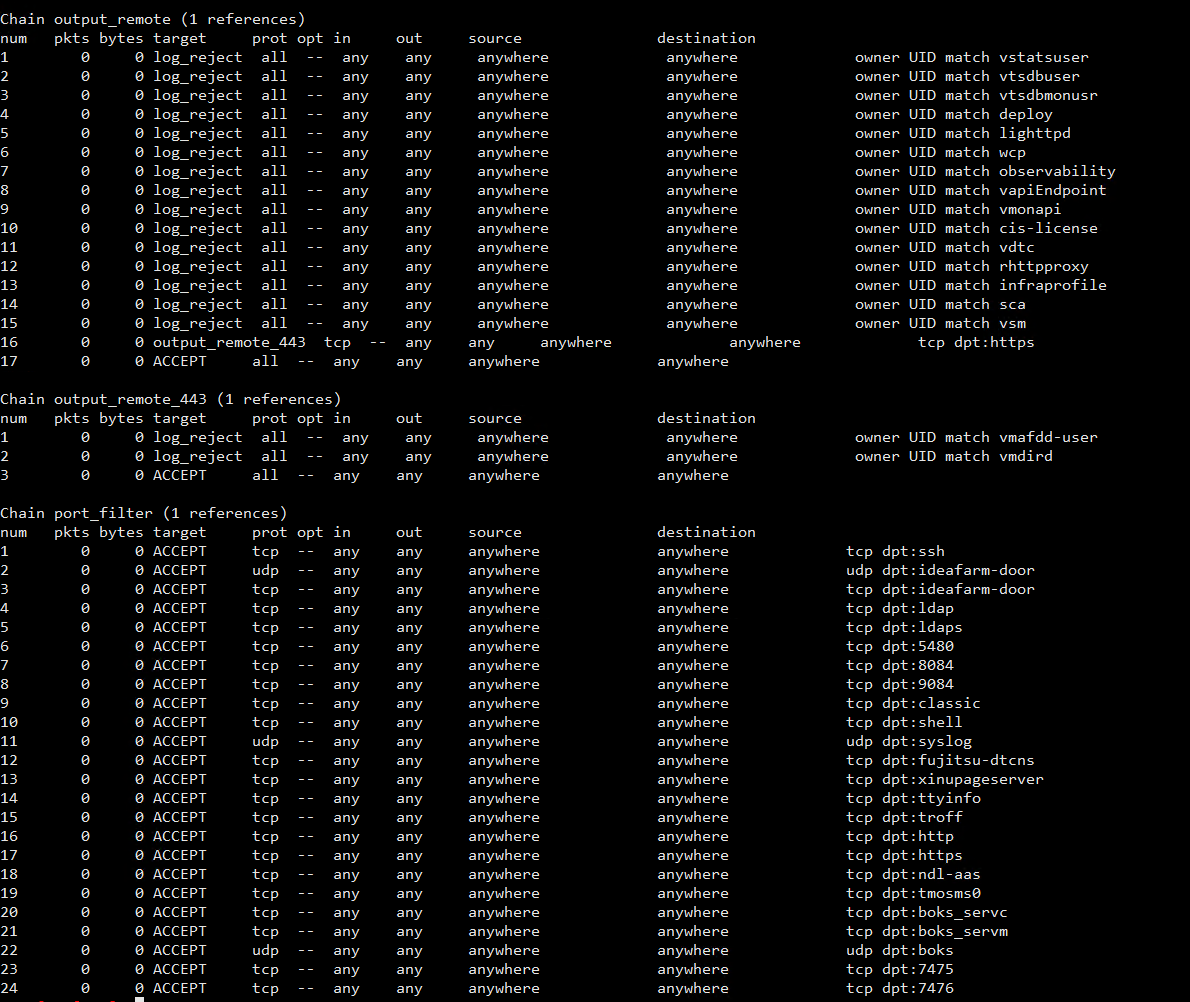位于/var/log/journal文件夹下面的journal 日志太大,一般系统限制为4GB, 对于一些硬盘比较小的VM就不太友好了
这个是由systemd-journal引起的,我们需要clean it 和limit its growth
Clean Existing Logs
Check current disk usage:
journalctl --disk-usage
Delete logs older than a certain time (e.g., 7 days):
journalctl --vacuum-time=7d
Or limit total size (e.g., 500MB):
journalctl --vacuum-size=500M
Or keep only N logs (e.g., last 10 boots):
journalctl --vacuum-files=10
Prevent Logs from Growing Too Large
Edit the persistent journal configuration:
sudo nano /etc/systemd/journald.conf
Look for or add these lines:
SystemMaxUse=500M
SystemKeepFree=100M
SystemMaxFileSize=100M
SystemMaxFiles=10
Then restart systemd-journald:
sudo systemctl restart systemd-journald
(Optional) Disable Persistent Journaling
If you don’t need persistent logs across reboots:
sudo rm -rf /var/log/journal
sudo mkdir /run/log/journal
sudo systemctl restart systemd-journald
This means logs will be lost after reboot.
对于我个人来说,我喜欢做如下设置:
journalctl --vacuum-size=200M
然后在/etc/systemd/journald.conf 中设置
SystemMaxUse=200M
SystemMaxFileSize=100M
最后重启journald服务
systemcl restart systemd-journald