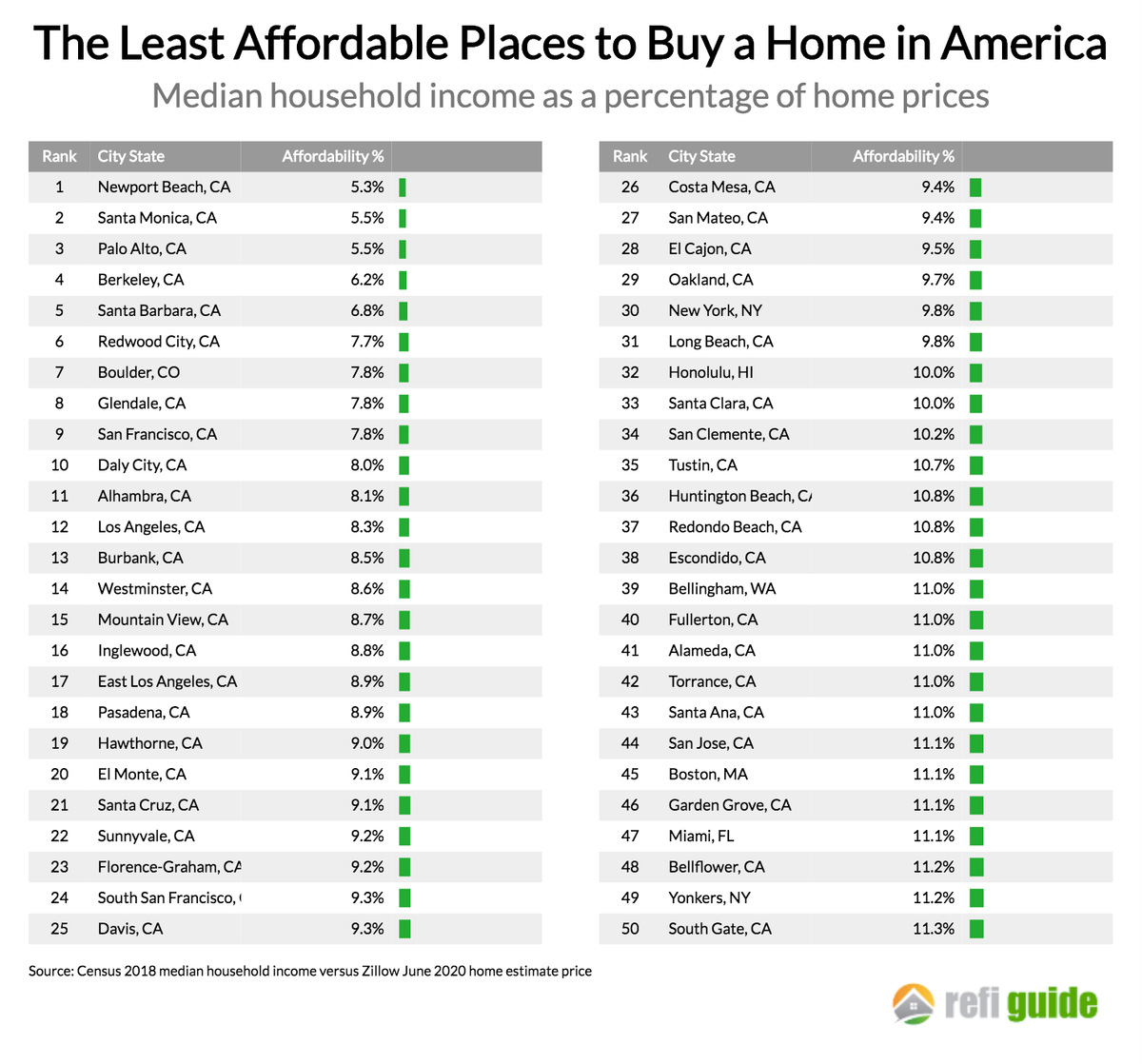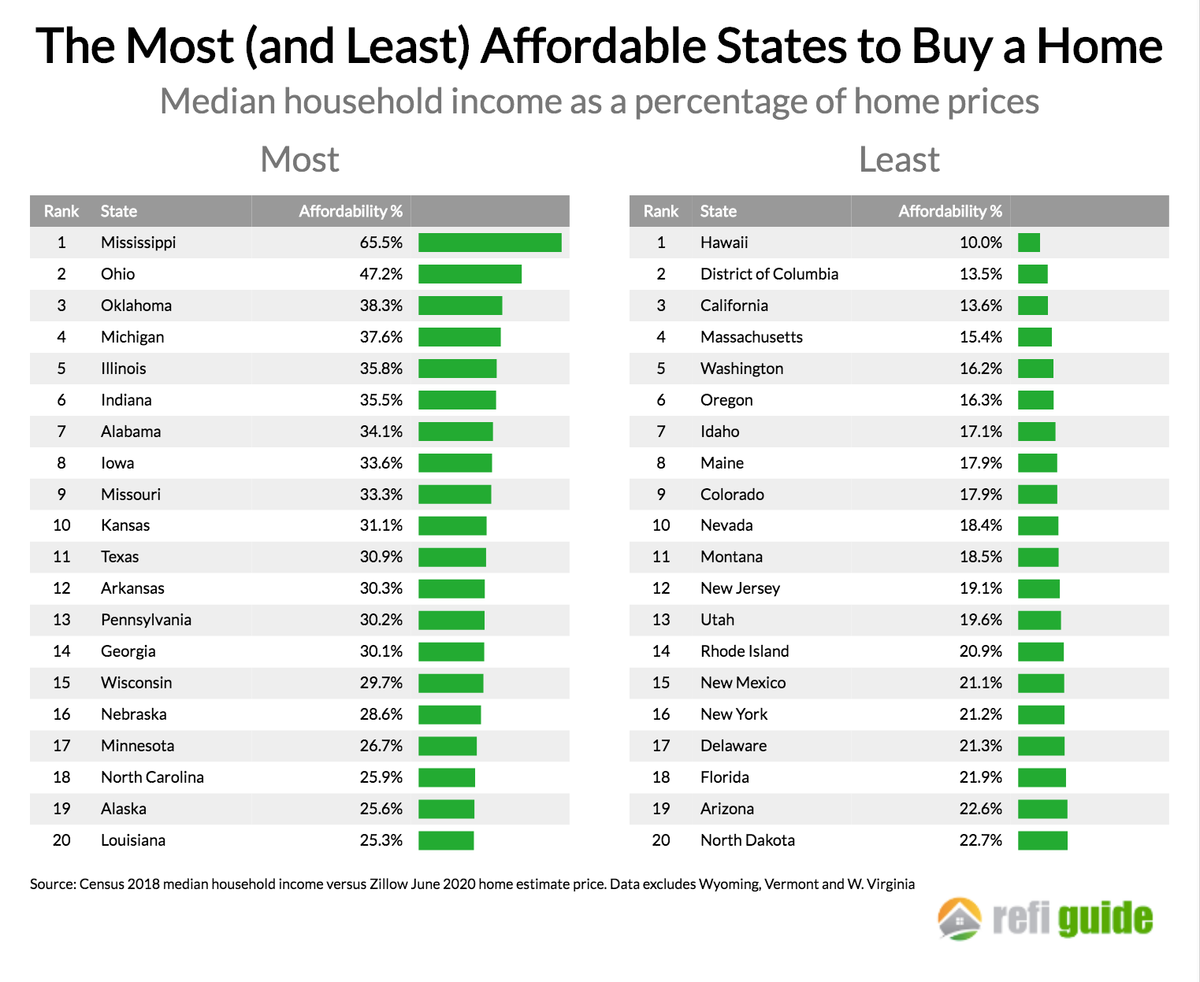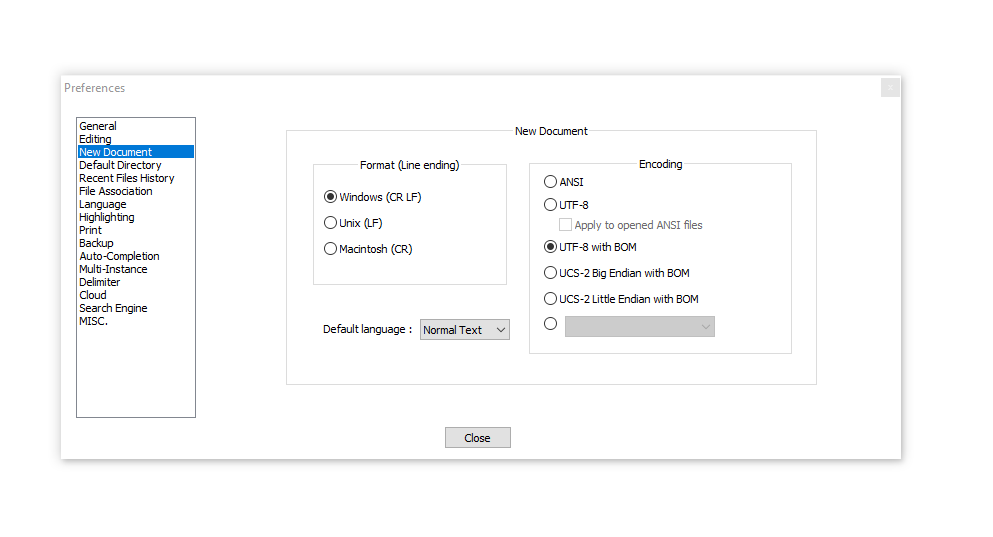最近需要在服务器集群上监控服务器们的CPU和RAM的使用情况,zabbix 主服务器在US, agent 安装在监控的服务器上.
总的来说其实很简单,主要就是两个步骤:
- 安装zabbix agent 组件并且设置好conf文件
- 防火墙打开10050端口或者直接whitelist zabbix主服务器的IP
下面是详细的步骤:
1 安装组件
4.4 for centos and debian
Centos 7:
rpm -Uvh https://repo.zabbix.com/zabbix/4.4/rhel/7/x86_64/zabbix-release-4.4-1.el7.noarch.rpm
yum install zabbix-agent
Centos 8:
rpm -Uvh https://repo.zabbix.com/zabbix/4.4/rhel/8/x86_64/zabbix-release-4.4-1.el8.noarch.rpm
yum install zabbix-agent
Debian 9:
# wget https://repo.zabbix.com/zabbix/4.4/debian/pool/main/z/zabbix-release/zabbix-release_4.4-1+stretch_all.deb
# dpkg -i zabbix-release_4.4-1+stretch_all.deb
# apt update
#apt install zabbix-agent
Debian 10:
# wget https://repo.zabbix.com/zabbix/4.4/debian/pool/main/z/zabbix-release/zabbix-release_4.4-1+buster_all.deb
# dpkg -i zabbix-release_4.4-1+buster_all.deb
# apt update
#apt install zabbix-agent
zabbix 5.0 LTS for debian 9
# wget https://repo.zabbix.com/zabbix/5.0/debian/pool/main/z/zabbix-release/zabbix-release_5.0-1+stretch_all.deb
# dpkg -i zabbix-release_5.0-1+stretch_all.deb
# apt update
# apt install zabbix-agent
zabbix 5.0 LTS for centos 7
# rpm -Uvh https://repo.zabbix.com/zabbix/5.0/rhel/7/x86_64/zabbix-release-5.0-1.el7.noarch.rpm
# yum install zabbix-agent
2 修改配置文件
无论centos 还是debian,都是在/etc/zabbix/zabbix-agentd.conf
agent 可以以两种模式运行: passive 和 active,我们一般使用passive 模式就可以,也最简单,只需要修改
Passive checks related下面的Server IP就可以
默认的是Server=127.0.0.1, 把127.0.0.1改成你的zabbix 主服务器的IP就可以了
3 防火墙打开10050 端口或者直接whitelist 你的zabbix主服务器的IP就可以了