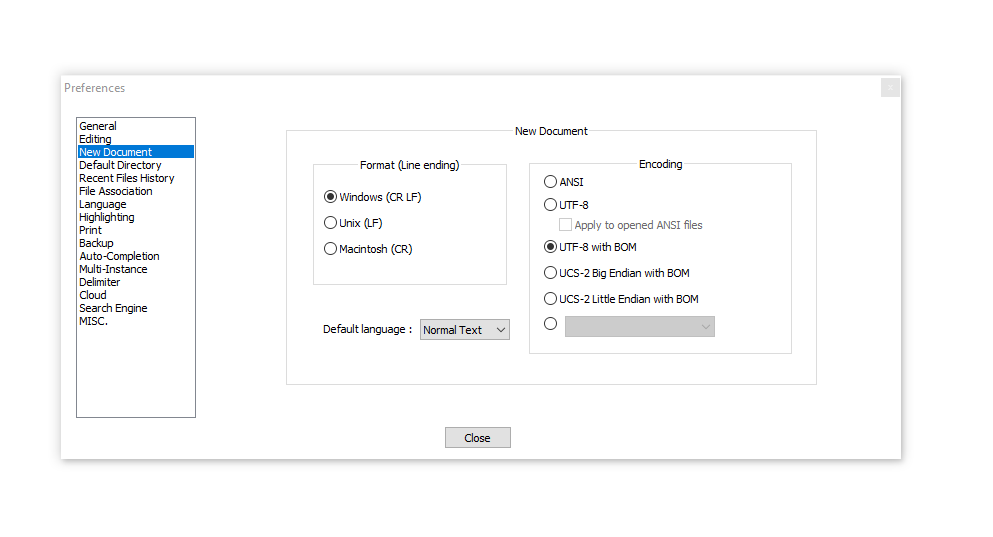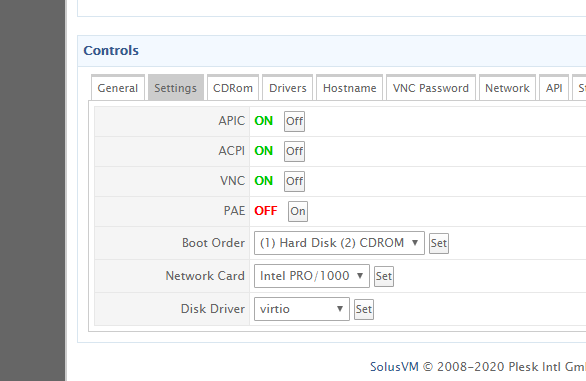参见前一篇文章,阿里云的ecs全部关闭了25端口,因此我们只能使用postfix来通过第三方的smtp服务发送一些系统邮件,比如说报警邮件.
这些第三方服务商一般提供25,587端口的smtp的服务,这里我们选择使用587端口
假设你的服务器的hostname是beta.iamhippo.com, 在/etc/aliases 中设定
root [email protected]
表示所有发向root的邮件都转发到[email protected], 下面是详细的步骤:
1) 安装必须的library
centos/redhat/fedora:
yum install cyrus-sasl-plain
debian/ubuntu:
apt-get install libsasl2-modules
如果你不安装cyrus或者libsasl库,你会得到“no mechanism found error”
2) 设置smtp的用户名,密码
postfix的smtp的用户名和密码位于/etc/postfix/sasl_password
vi /etc/postfix/sasl_password
按照下面的格式添加验证信息:
[mail.isp.example]:587 username:password
我们需要hash一些这个文件来给postfix使用
postmap /etc/postfix/sasl_passwd
一切都正常的情况下,你会在这个目录/etc/postfix目录下看到sasl_passwd.db文件
必要的安全设置:
chown root:root /etc/postfix/sasl_passwd /etc/postfix/sasl_passwd.db
chmod 0600 /etc/postfix/sasl_passwd /etc/postfix/sasl_passwd.db
3) 设置generic map
如果我们是通过配置csf,让系统自动发送报警邮件,那么一般是来自于[email protected], 我们想在邮件中替换这个邮件的话,可以使用generic的功能,比如说我们想把[email protected] 改成[email protected], 那么可以这么写:
[email protected] [email protected]
然后和sasl_password 一样,我们需要hash 一下
postmap /etc/postfix/generic
chown root:root /etc/postfix/generic /etc/postfix/generic.db
chmod 0600 /etc/postfix/generic /etc/postfix/generic.db
4) 配置reply server
这个配置起来就比较简单了,直接打开/etc/postfix/main.cf文件,在最末尾添加:
# specify SMTP relay host
relayhost = [mail.isp.example]:587
# enable SASL authentication
smtp_sasl_auth_enable = yes
# disallow methods that allow anonymous authentication.
smtp_sasl_security_options = noanonymous
# where to find sasl_passwd
smtp_sasl_password_maps = hash:/etc/postfix/sasl_passwd
# Enable STARTTLS encryption
smtp_use_tls = yes
# where to find CA certificates
smtp_tls_CAfile = /etc/ssl/certs/ca-certificates.crt
# where to find generic
smtp_generic_maps = hash:/etc/postfix/generic
保存配置,然后重启postfix
systemctl restart postfix
当然了,建议在重启之前先把postfix 中的queue mails 都删掉。。要不然积累了大量的邮件会一次性发出的
postsuper -d ALL
或者
postfix -f
或者
postfix flush
查看mail queue:
mailq