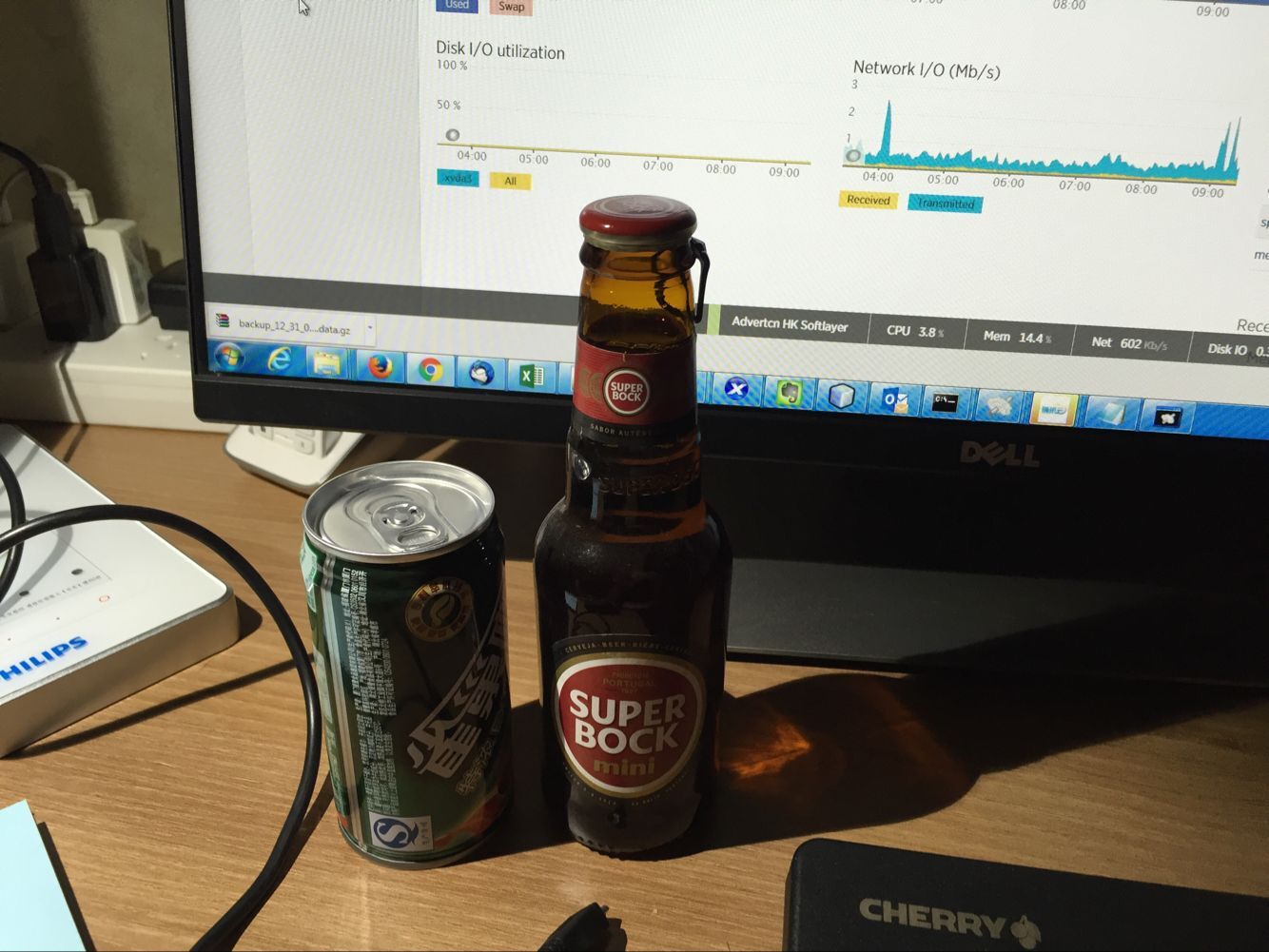1. 将坦率做到极致!(来自 Kim Scott,曾经担任 Twitter、Shyp、Qualtrics 等多家公司的管理顾问,如今她正在创业。)
依靠极致的坦率,Kim Scott 开创了属于自己的事业,在她的公司,没有废话,也没有傻叉,所有人都热爱自己手头的工作,每一个人都完美融于团队。
她的核心管理理念就这么一点: 极致的坦率 。一般来说,老板们在看到员工把事情搞砸的时候都要让他们知道,但是往往现实中老板们不会这么敞亮透明。为了满足其他人管理上的需要,Scott 拿出了这样一个象限图,让这一切变得简单易行。
Y 轴是个人关爱程度,而 X 轴是直接发起挑战,那么你需要达到的效果是落在右上象限中,这是「极致的坦率」最能凸显的地方: 既能保证对个体员工的关爱,又能给她们带来更多有意义的,实质性的挑战 。Scott 对此总结道:「极致的坦率带来谦逊的态度、效果即时呈现,如果是表扬,就放到公众场合;如果是批评,就放到私人场合。它就事论事,不带个人偏见和感情色彩。」
极致的坦率,身位老板或者创业者的你做到了吗?敢做到吗?又或者还是选择一套面厚心黑的管理哲学呢?
2. 跟 Slack 学习打造快速敏捷的反馈机制(来自 Slack 公司 CEO Stewart Butterfield)
Slack 如今早已经成为了万千用户的宠儿,资本市场中闪闪发光的独角兽。CEO Stewart Butterfield 和他的团队是怎么做到这一切的?
从一开始,他们就在好几个月中一直维持「测试版」的状态,在这段时间内充分地了解用户的需求,收集各种数据来支持下面产品的研发和改进。Butterfield 在接受采访时表示:「各种渠道汇集而来的信息,我们没有错过任何一条。用户之间互相分享的信息,抑或是他们直接发给我们的信息,我们做到了深入的分析、统计,洞察一切的程度无人能比。」
也正是在这样的反馈机制下,他们更清楚顾客在使用软件上最看重哪些功能,将用户最关心的环节不断做优化,比如「搜索」、「同步」、以及「简单的文件分享功能」。从量化评估的标准来看,这也给了公司在评判成败上很好的标尺。
他们确信:一旦在 Slack 这个平台上交互的信息达到了 2000 条,那么这就意味着用户「上瘾」了。Slack 正是在试运营过程中不断地摸索、尝试、修正、提升用户体验,使得客户终于达到了关键性的标杆:2000 条信息。
3. 分享你的「乐高」积木!(来自 Quip 的 COO Molly Graham,曾任 Facebook 企业文化负责人。)
Molly Graham 表示:「如果要我对公司的规模化扩张做一个生动形象的比喻,那么我会说它就像是众人利用乐高积木搭造一个摩天大厦。」
从一开始,初创公司里的每一个人都是摩拳擦掌,跃跃欲试,觉得自己终于有了大展拳脚的天地。但是当你的公司开始壮大,一些有趣的事情开始发生了:人们开始觉得紧张,当新的岗位角色出现之后,人们的心情像是坐过山车一样上下起伏:等等,这个新人会不会取代我的工作呢?如果他们把手头上的事情搞砸该怎么办?我现在应该做什么?」
当公司的新面孔越来越多,疑虑的情绪就会越来越浓,这就像是逼迫孩子们把手里心爱的乐高玩具分享出来。在公司规模化扩张的过程中,你就应该去直面这个事实并且践行:
把责任不断拆解分摊下去,鼓励每一个人把手中的「 乐高玩具 」 拿出来分享,这是继续前行,打造更大、更好的产品时唯一的途径。
4. 让追求速度成为一种习惯(来自 Upstart CEO Dave Girouard,曾是 Google 企业级应用开发的负责人)
Dave Girouard 表示:「当市场上所有的公司条件都相同,那么自然谁动作最快谁就率先胜出。速度是决定一切的关键因素,你现在所能看到的大部分行业都无法逃脱这个定律,这是不容 领导者 忽视的关键点。」
并且,他总结道:「我相信追求速度就跟每天的健身训练以及饮食习惯一样,都能培养成为习惯。」
当你在做决策的时候你必须先考量它值得你花多少时间来考虑 。 事实上,大部分决策出现的时机都比是什么决策来得更加重要,大部分的决策只需要 10 分钟以内就能搞定, 只有很少的决策需要长达几天的争论以及分析。
并且,当你在践行的时候,你要持续不断地问自己这样一个问题:「我为什么不能把这件事情完成的更快一些。」时刻在琢磨拿出系统化的解决方案,使得它能够在现实层面推动公司的前进速度。Girouard 总结的非常好:「好的计划如果现在就去执行,要远远胜过完美的计划等待下个星期去执行。」
( Upstart 的 CEO Dave Girouard)
5. 请注意 A 系列融资失败的可能(来自 First Round 合伙人 Josh Kopelman)
去年, Josh Kopelman 观察到了这样一个现象:种子期融资的公司数量最近上涨了四倍,其中绝大多数的公司在种子期的融资额甚至比以往 A 系列融资额还要高。不知不觉中,A 系列融资失败案例开始逐渐增加。 公司曾经觉得在资本市场上获取资金实在太容易了,而在 A 系列融资时才幡然醒悟一切都想的太简单了。
Kopelman 的主张: 现在的种子期融资已经不同于以往,创始人们应该端正心态,未雨绸缪,比如他身边的一些比较机灵的创始人在种子期就在融资额上争取较大的数字,这样给他们在下一次融资之前留有足够的缓冲期。
他同时还建议创始人们应该在投资人中间做出取舍鉴别,有一些投资人愿意挽起袖子,打开门欢迎创业者,在下一轮融资时给予切实的帮助,这些投资人才是创业者需要争取的对象。一旦争取到融资,请保证这笔钱能躺在银行账面上,保持较低的资金损耗率,直到你真正找到产品市场契合点。
6. 你的团队能力 = 你个人的执行力(连续创业者,工程技术管理之星 Jessica Mckellar)
Jessica Mckellar (上图)已经联合创办了两家初创公司,并且先后成功卖出,她已经成为了科技圈里上升速度最快的工程技术之星,这一切都得归功于她行之有效的工程管理方法,这不仅仅是因为她在编程领域的造诣有多么高深,更重要的是她总结出来的这样一条真理:
「你需要无时无刻不在提升团队中每一个人的能力。你的执行力是通过整个团队的能力体现出来。」
如果你一旦涉足工程技术管理领域,那么你的眼光就要从代码库中抽离出来,并且逐渐接受这样一个事实:你不会再负责完成任何具体的工作了。这个时候你的头脑中只会想着一件事:「只有让你的团队成员不断地发展个人的能力,这样整个团队的能力,也就是你所能完成的工作量,才能呈现指数化增长。」
这里面的诀窍就是根据每个人的能力、兴趣分配不同的工作任务,了解他们真正想要创造的价值是什么,了解每一个人工作背后的动机是什么。除此之外,试着在经验丰富和经验尚浅的工程师之间搭起桥梁,并且经常性地去分享专业知识。确保团队成员的交流是相互展开,而不是单方面的灌输。做到这一切,你就胜任了工程技术管理的岗位角色。
7. 扔掉简历,去寻找应聘者身上真正闪光的地方。(来自 Kristen Hamilton,专门做企业培训的初创公司 Koru 的联合创始人兼 CEO)
很多应聘者的简历都很光鲜,但是在初创公司工作时却带来层出不穷的麻烦。是时候重新思考是好员工的标准,素质到底是什么了。
Kristen Hamilton 一直相信每一个岗位所要求的素质是不一样的,只有把人放在合适的工作岗位上,让他们能够发挥所长,公司的人力资源招聘才有意义。并且,她在人力资源的筛选中构建了非常清晰的框架,开发了一套面试时需要回答的问题,针对每一个素质安排了专门的测试, 这些素质包括了:坚韧、活力、影响力、团队精神、主人翁意识、好奇心、精致。
那么对于初创公司来说应该怎么做呢?根据你的创业内容来选择对你公司来说最为重要的素质,然后围绕这些素质做层层的筛选和测试,忘掉简历吧,初创公司的招聘从一开始就值得付出全部的精力。
8. 按照下面的步骤来获得持续性增长。
增长不仅仅是关乎用户获取。用户获取只是为了建立实质性扩张,四个步骤中的第一步而已。Facebook 的早期增长负责人曾经这么总结过四步法:
用户获取:你如何让人们纷至沓来扣响你的门?
激活:你如何让他们开始真正投入到产品使用当中?
互动:你该如何让他们持续性地使用产品,并且一而再、再而三地返回?
病毒性传播:你如何能让用户邀请别人也加入进来,一同使用你的产品?
每一步的实现都需要从多个角度来一起发力,就拿「用户获取」来举例子吧。你需要思考产品曝光度、App 安装、定价策略等等一系列策略。「用户获取」其实是了解人们是如何发现产品和分享产品的,并且设计好自己的产品策略,最终导致你想要的行为出现。
进一步的谈到「激活」,那么它就要求广泛的可用性测试,以及在产品易用上手程度,为什么人们会第二次甚至第三次回到你的产品使用当中?你激活了越多的用户,那么你能够展开互动的受众也就越多。这时候项目才真正开始从地面「起飞」……
9. 为新经理设计为期 90 天的过渡计划(来自 David Loftesness)
工程师向经理角色过渡,很多公司都为之头疼不已,但是 David Loftesness 却有着独到之处:他不断推动程序员进入到第一领导人的岗位中,在实践了无数次之后,总结出来了一套系统的经验理论:为新上任的经理准备的为期 90 天的计划。
这 90 天计划分成三个阶段。
第一个阶段:完成必要的知识储备(第一天到第三十天);第二个阶段:寻找到你的节奏(第 31 天到第 60 天),第三阶段:评估自身(第 61 天到第 90 天)。
这样的框架并不仅仅适用于工程部分,所有公司职能部门的新人菜鸟都可以依循这样的路径,找到自己最为理想的职业发展道路,最后所获得的成果往往远超他们的预期。个人发展和公司的战略目标得到了无缝的对接。
他说道:「经理是一个全新的工作,别觉得自己能够摆弄一些管理上的术语就觉得自己是一个经理了。你成为经理之后,每一个人的工作幸福度、工作效率都系于你的肩膀之上。你对工作结果负有直接责任,但是过程却不是由你来完成。」
试着依靠 Loftesness 的计划来完成一个职业经理人的华丽转身吧!
10. 让绩效现在就成为重点,而不是把它放在以后。(来自 Max Ventilla,AltSchool 的 CEO)
自从 2013 年以来,AltSchool 的 CEO Max Ventilla 一直致力于重新定义「教育是什么?」为了完成自己的宏伟蓝图,她从当年在 Google 的工作经历中汲取经验,借鉴了 Google 内部的绩效评估系统。在 Google 的工作经历让他意识到:无论这个公司是大是小,处于哪个发展阶段,公司都能够从正规的绩效评估过程中换得极大的推动。
Google 的绩效评估系统当然不会直接适用于初创公司,它需要做些许的修改,比如考虑到初创公司所特有的超高灵活性,所以一年一次的评估改成了一个季度一次,他亲自设计试验,不断地展开调研,在每一个季度的评估周期中对绩效评估系统进行快速迭代更新,并且主导了 10 轮以上的评估,从这些评估中收集到大量的数据,借此不断缩短每一次评估所需要的时间。
他自己也承认:「我这么做也许在别人看来是有点儿过于复杂了。但是我们考虑的不是眼前利益的得失,而是长远战略规划,以及公司内部健康程度上的把控。」事实上,如此的苦心经营确实换来了成绩。公司的规模扩大并没有拖慢前进的速度,相反,公司所处的每一个阶段有着相匹配的组织结构以及人员配置。
11. 用「原则」来替换「规章」(来自 Mike Curitis,Airbnb 工程副总经理)
想要根除掉初创公司内部逐渐养成的「官僚作风」吗? 其实很简单,就是让人们开始选择相信「原则」而远离「政策」。这是 Aribnb 的工程副总经理 Mike Curitis(如上图) 给出的建议。每一个初创公司都需要破解这样的难题:随着公司规模的日益壮大,官僚作风开始逐渐兴起,工作效率开始降低,公司前进犹如在泥潭之中步履维艰。而 Airbnb 给我们做了很好的示范:
被替换的规章:所有的费用都需要提前审批
所有人遵从的原则:首先从自己的视角出发,看这笔支出是否应该花,如果自己没有任何疑问,那么就自行决定,如果这个决策有了稍微的犹豫,那么你需要跟你的经理商量。
Curtis 曾这么感慨:「关于花销上审批的繁琐让我痛不欲生。」Airbnb 之前的制度就是非常呆板僵化的。所有的花销,不管是大是小都需要提交申请报告以获得批准。后来他做了全面的革新, 将一些简单的判断交还到每个员工的手里:比如以 500 美金作为一个分界线,如果过了这个标准,那么需要跟经理申请,如果在此标准之下,那么自行决定。 结果呢?出乎很多人的意料,并不存在乱花钱的现象,相反还节省了很多时间。每个人都为之遵守的原则划出了一个圈,大家都知道什么是对公司有益的,正确的事情。
当然这跟公司文化也有关系,为了构建出这样人人为公司考虑的文化,需要做到两点: 一是正向的引导及强化;二是组织内部群体压力。
12. 释放效率,让公司加速成长!(来自 & nbsp;Adam Pisoni,Yammer 的前联合创始人兼 CTO,现任 Always Be Learning 的 CEO)
Adam Pisoni 极其擅长打造一个高效、灵活,尤其能对市场做到快速响应的公司。如果你是老板,你如何能够从僵化呆板的计划中抽身出来,在面对客户每分每秒提出的需求上做到实时的响应?要做到这一点,需要这样一个看似说不通的观念:「一旦未来变得不可预测,那么效率就会变成你的敌人。」为了解释这句话是什么意思,他将一个公司的状态分成了下面的三种情况:
为了打造一个更具响应能力的公司,你需要尽可能图中棍子红蓝绿的三个轴点尽可能往右边移动,请注意它们是位于一根棍子上,作用力也是相互影响的。在图的左边,想象一个组织具有最大程度的保密性,严格的计划和充分的控制,想象一下它在处理一个问题时的表现是怎样的;然后让我们再回到右边,想象一下如果这家公司的透明度最大化,与此同时权力下放程度和实验性也做到最大化,在解决相同的一个问题上面又会有着怎样不同的表现。努力促使持久的改变发生,这将影响到每天做出的决策,让公司的效率大大提升,在面对市场时的响应能力也会大大增强。「
13. 利用每天 15 分钟的训练来躲避领导力陷阱(Chris Holmberg,商业培训,管理运营领域的资深导师。)
CHris Holmberg 已经在商业培训上面执教了将近 20 年,跟他合作的人既有来自小型初创公司的,也有来自跨国大公司的。用他的话来说,他是在构建一种全新的商业思考模式,能够应付你工作中所出现的一切挑战。
他的核心理念是每天 15 分钟的反思训练。这是一次发生在安静环境中真正的反思:利用「它」、「我们」和「我」这三个视角来看待世界,去想想每天时间占比结构,每一天问自己下面这些问题:
它:你是否在一天刚开始的时候就把自己任务清单上的重要事项逐一完成?你是否做了那些重要且不紧急的事情?
我们:面对每天跟你打交道的这些人,你是否让这些人感受到了你的价值。他们在跟你接触之后,是否更具洞察力、更具动力和想法?你是否能确保每天都能具有清楚的沟通能力,从而将价值传递给这些人,并且也同时达成自己的目标?
我:你是如何管理自己的精力以及心情的?自我关爱的举措包括了:规律的健身、丰富合理的饮食、充分的睡眠。这些事跟你的工作内容同等重要。如果你自己都照顾不好,你又何谈帮助别人呢?
在周末,Holmberg 都要求自己的客户进行为时一个小时的锻炼,也是在这段时间里对过去的一周进行总结,对接下来的一周会出现那些挑战以及机会进行展望。
14. 持续测试新的信息,永远别停下脚步。(来自 Gibson Biddle,产品管理、品牌定位专家,曾经主导了 Netflix 的早期品牌定位。)
产品管理专家 Gibson Biddle 最得意的案例莫过于 Netflix ,该品牌的初期定位以及影响力的扩散离不开他的努力。
在公司初期,打造一家公司的品牌并不仅仅意味着把「品牌承诺」推广出去, 更重要的是措辞语言,一种能够直接将全新的商业模式说的清楚明白的表述方式。早期的品牌建立就是要把这样的表述据为己有,让人一听到这样的表述就立刻联想到品牌。
就比如在一开始其实人们都没有听说过「在线流媒体」(stream)是什么意思。Biidle 在一开始通过不断地测试以及调整,尤其是在非会员页面上的测试,将品牌一步步地植入人心,并且逐渐提升付费用户转化率。这样的调整是多方面的,其中包括了你所使用的语言、你的幻灯片、你的图片,以及一系列的 A/B 测试。
15. 公司文化应该落实在更加清楚,可行性较强的语言上。(来自 Jeff Lawson,Twilio 的联合创始人兼 CEO。)
Jeff Lawson 现在在构建公司文化上面总结出来了一套经验。曾经,公司文化是模糊不清,难以捕捉的概念,而他将公司文化分成了三个阶段:表述、实践以及改变。Twilio 有 9 条价值观,每一条都非常清晰的表述出来,它们是戒律,每一条开头都是一个动词,每一条的单词最多只有 5 个。Lawson 发现只有这种精简到极致,可以拿来行动的表述才能对员工产生实质性影响。
为了更好地解释,他拿安然公司和 Twilio 进行对比。安然公司也有着很明显的价值观: 尊重、交流、正直等等。这些品质当然很重要,但是这些概念太过虚无,难以捕捉,无法落实在每个人的行动上。这也是安然公司为什么在这些品质上渐行渐远的原因。为此,他在 Twilio 公司换了一种说法。
「尊重」被「谦逊」所替代。尊重大家都不好理解,那么谦逊在现实生活中就有更强的指导意义;
「正直」这个品质同样难以捕捉,为此,他将其替换成了「不要耍小聪明」,这样一来,所有人的内心都有了警戒,品行上面自然端正。
「交流」被「多提问题」所取代。交流的方式如果落实在工作中,当然是鼓励大家多提问题,这样转变一下,公司文化就得到了彻底的践行!
本文来自tech2ipo