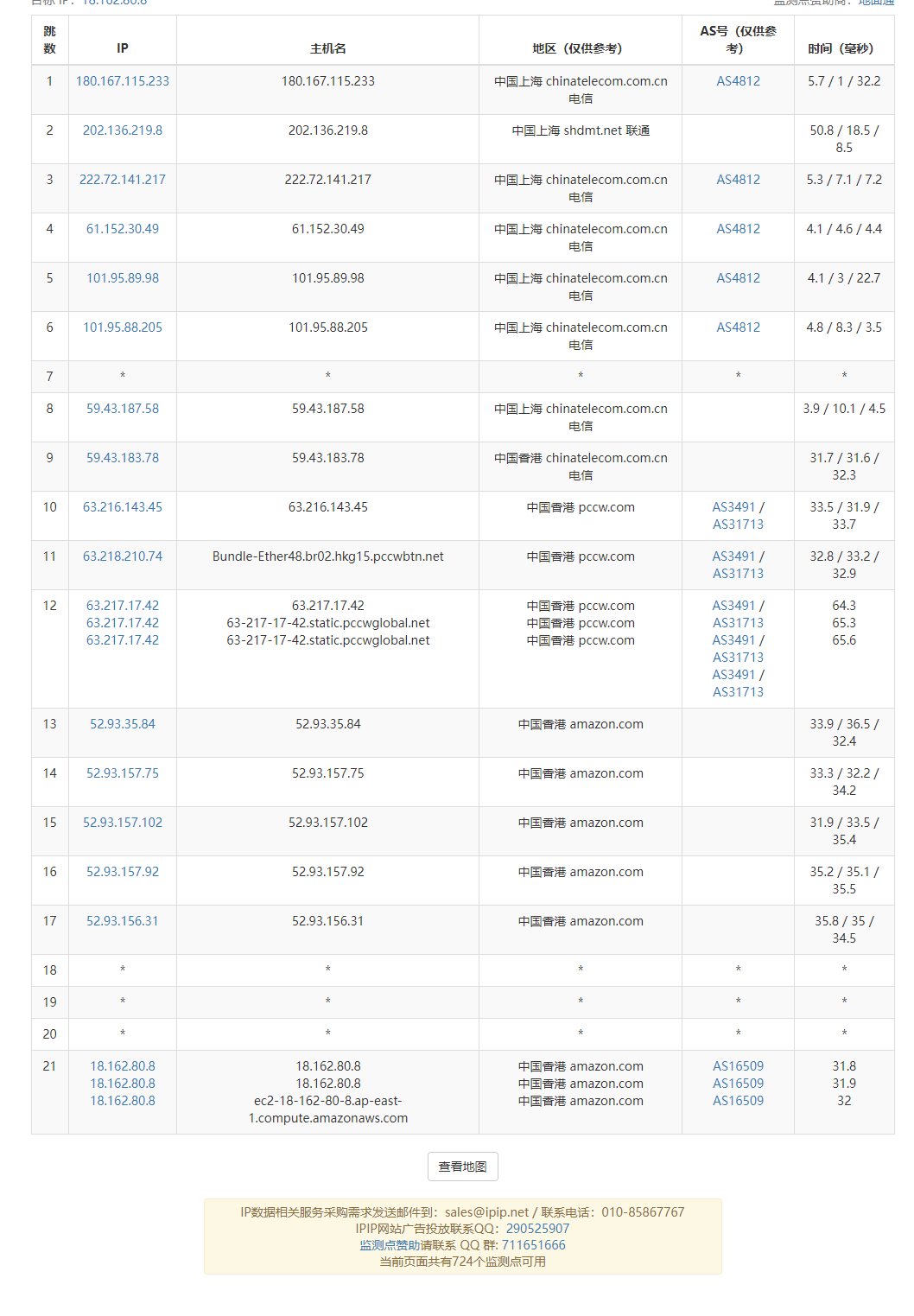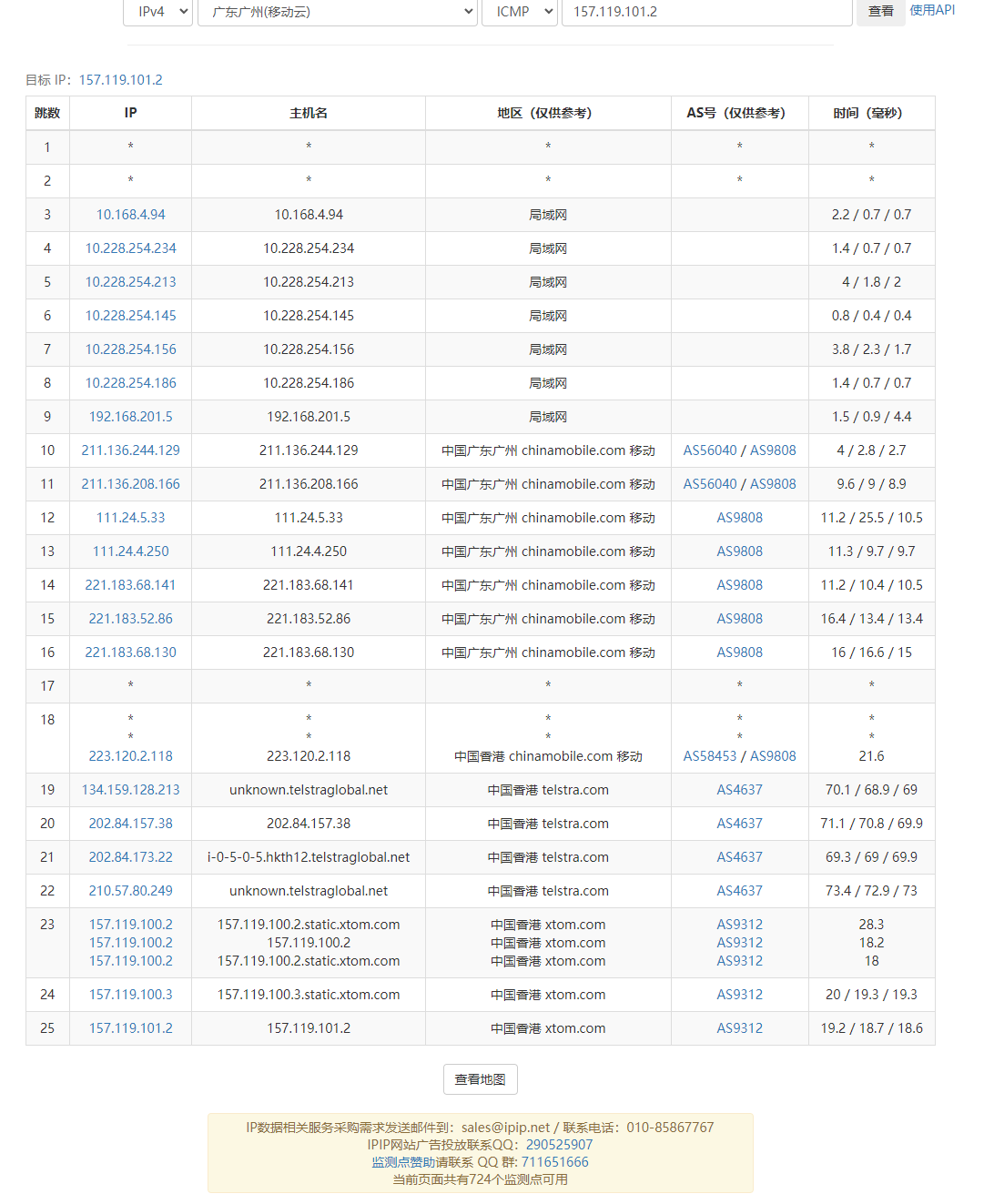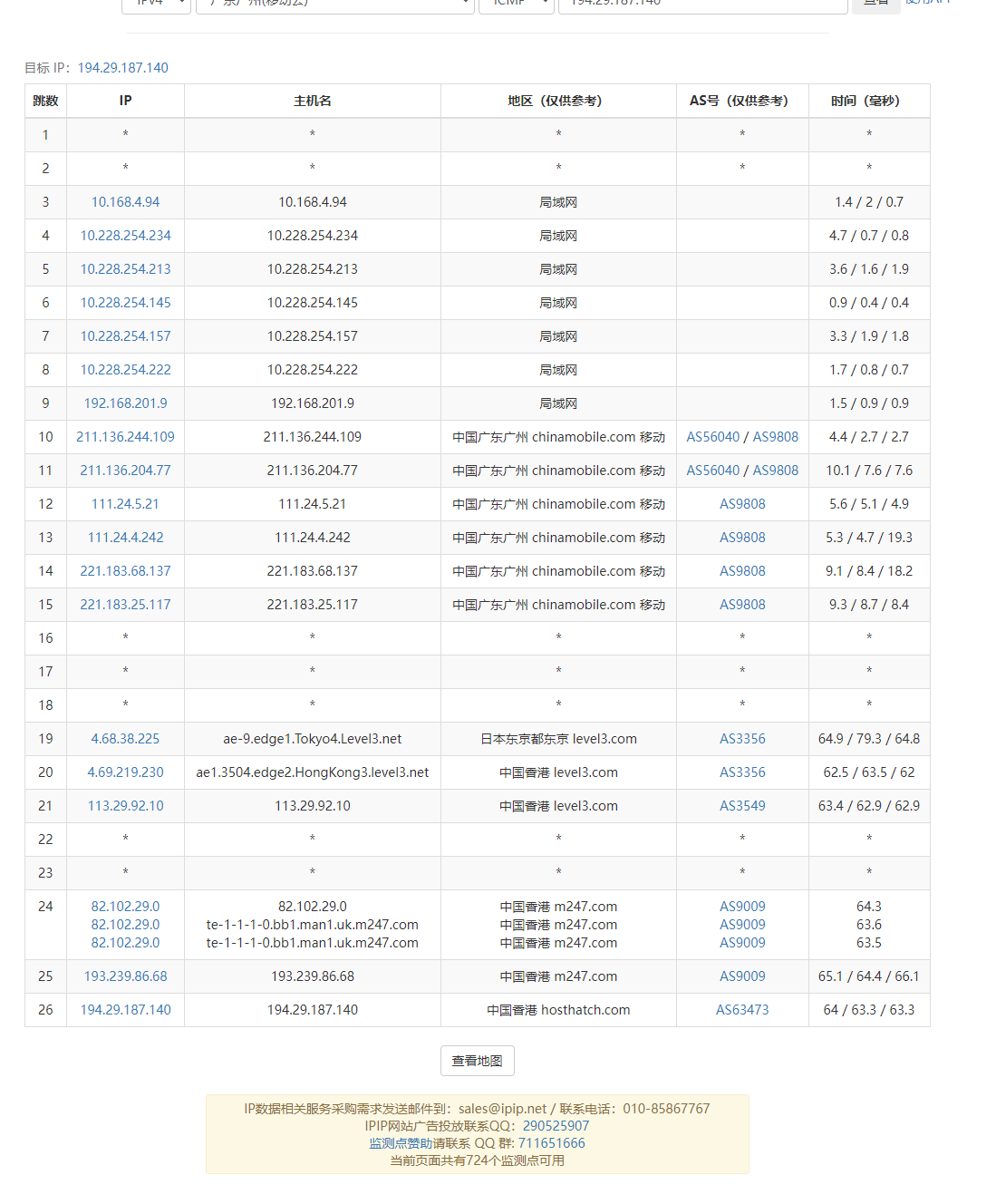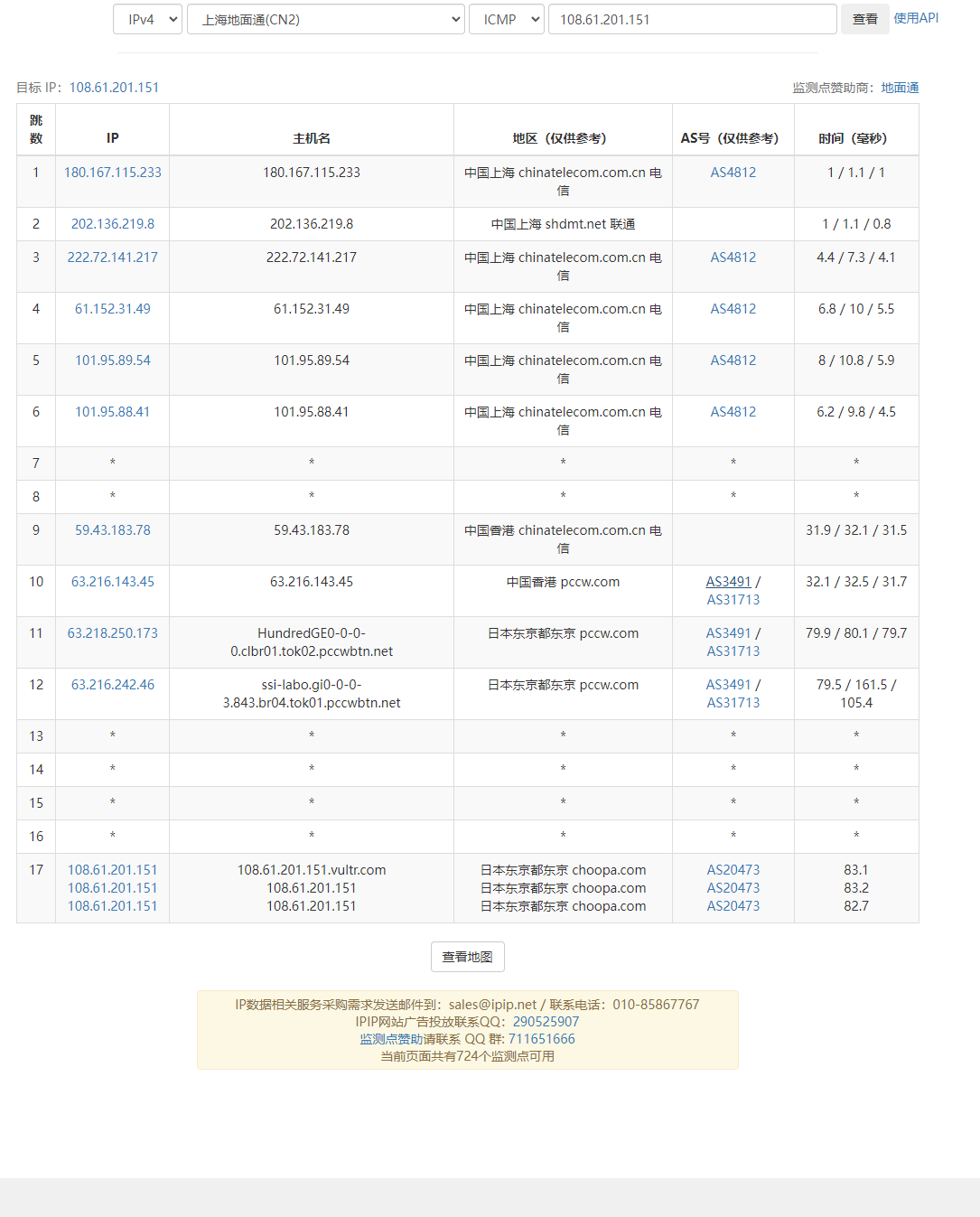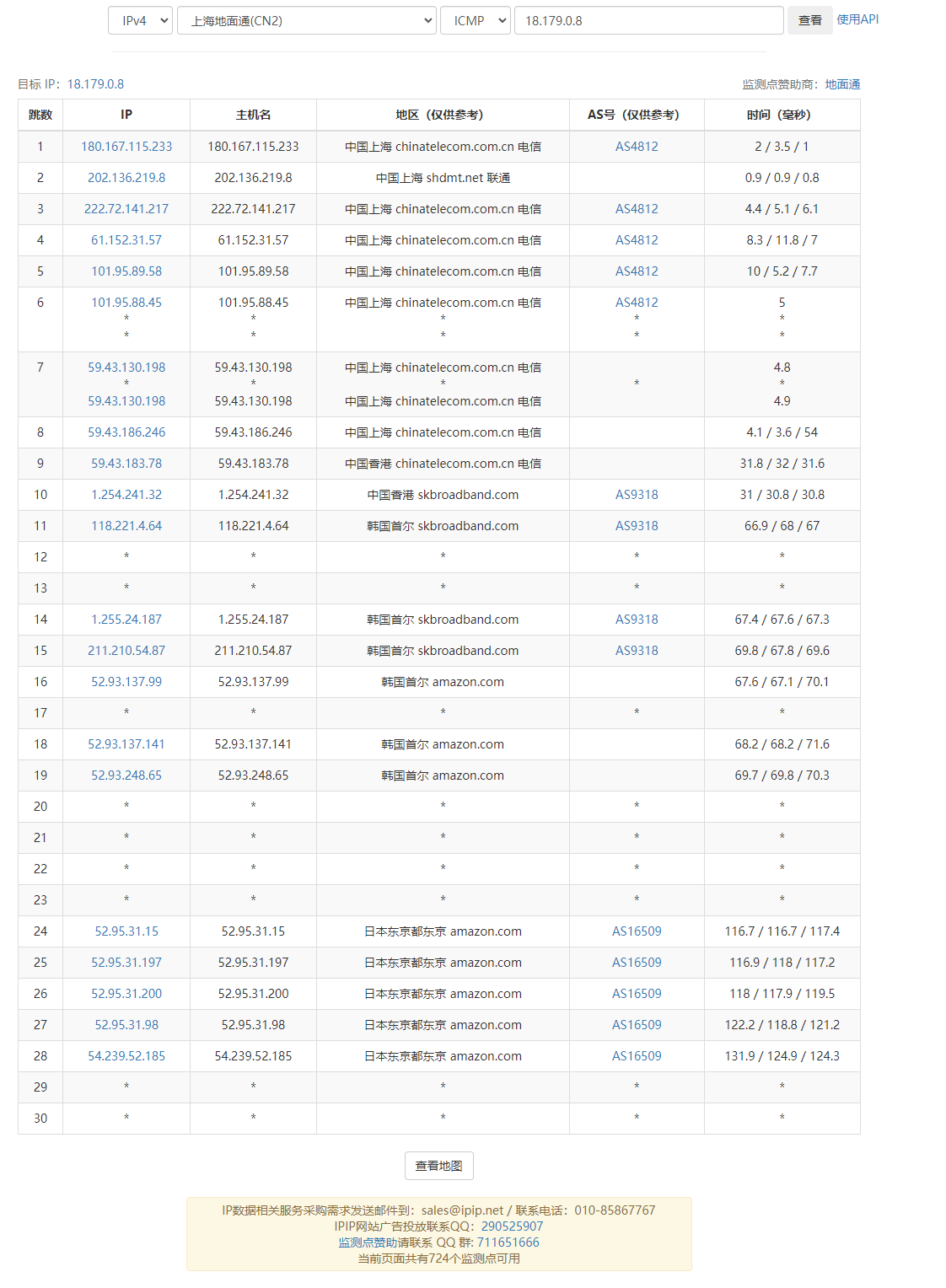如Wise, 熊猫速汇等机构把境外的外汇直接换成RMB打回国内的途径其实都是经过银联国际的Money Express, 也就是全球速汇业务。
关于此项业务的简介:
全球速汇(MoneyExpress)是银联提供的跨境汇款便捷服务,目前已在美国、日本、新加坡、澳大利亚、英国、俄罗斯等45个国家和地区开通。合作机构包括CIBC等当地银行和MoneyGram、Transferwise等28家专业汇款机构。通过这些机构提供的线下网点、官方网站和手机APP等服务渠道,境外汇款人可以方便地向中国工商银行、中国银行、中国建设银行、中国农业银行、交通银行、光大银行、华夏银行等24家中国境内银行的银联卡进行跨境汇款。中国境内持卡人直接以人民币收款,无需解付结汇即可消费、取现。
与传统的通过银行跨境电汇方式不同,全球速汇在汇款时预先锁定汇率,汇款款项以人民币直接计入银联卡账户,收款方不用解付,可直接使用,也无需向银行支付手续费,到账时间为实时,一般不超过12小时。
可提供此项业务的汇出机构如下:
https://www.unionpayintl.com/cn/servicesProducts/servicesBenefits/crossBorderRemittance/
可以看到,我们一般能够使用的也就是paysend, 熊猫速汇, wise, 中银香港,交行香港,以及HSBC新加坡
为了方便,直接在下方列出来了, 写此文的时间是2022年3月27号:
|
机构 |
地区 |
服务渠道 |
|
PaySend |
英国、俄罗斯 |
1.官方网站 2.手机App |
|
Wise |
英国、法国等多个国家和地区,具体以Wise公告为主 |
1.官方网站 2.手机APP |
|
Canadian Imperial Bank of Commerce |
加拿大 |
1.网上银行 2.手机App 3.ATM 4.分行网点 |
|
MoneyGram |
英国、韩国、澳大利亚等多个国家和地区,具体以MoneyGram公告为准 |
1.官方网站 2.线下网点(包括 分行网点和其他合作网点) |
|
QIWI Bank |
俄罗斯 |
1.官方网站 2.手机APP |
|
Golden Crown |
1.官方网站 2.手机APP |
|
|
Credit Ural Bank |
1.线下网点 2.分行网点 |
|
|
Russian Standard Bank |
1.官方网站 2.手机APP |
|
|
Solidamost Bank |
1.官方网站 |
|
|
Mifinity |
英国 |
1.官方网站 2.手机App |
|
GuavaPay |
1.官方网站 2.手机App |
|
|
CITI Europe |
欧洲 |
手机APP |
|
KB Card |
韩国 |
手机App |
|
Woori Bank |
分行网点 |
|
|
Tranglo |
马来西亚 |
1.官方网站 2.手机App |
|
WING |
柬埔寨 |
手机App |
|
ABA Bank |
手机APP |
|
|
AMK Finance |
1.官方网站 |
|
|
Geoswift |
香港地区 |
官方网站 |
|
中银香港 |
1.官方网站 2.手机APP |
|
|
好易联Easylink |
1.官方网站 2.手机APP |
|
|
交通银行(香港) |
手机APP |
|
|
Aleta Planet Pte. Ltd. |
新加坡 |
手机App |
|
HSBC |
手机APP |
|
|
ABC Bank |
毛里求斯 |
1.官方网站 2.手机App |
|
Rawbank |
刚果(金) |
1.官方网站 2.手机App |
|
Vista Bank |
塞拉利昂、冈比亚 |
1.官方网站 |
|
SBI |
日本 |
1.手机App 2.官方网站 |
|
Jpremit |
1.官方网站 |
|
|
CB International Bank |
波多黎各 |
1.官方网站 2.手机APP |
|
Sberbank Kazakhstan |
哈萨克斯坦 |
手机APP |
|
UzPSB |
乌兹别克斯坦 |
1.官方网站 |
|
MTB Bank |
乌克兰 |
手机APP |
|
Dushanbe City Bank |
塔吉克斯坦 |
1.官方网站 |
|
OmiPay |
澳大利亚 |
手机APP |
|
Vista Bank |
塞拉利昂、冈比亚 |
1.官方网站 |
|
WorldCom |
以色列 |
合作网点 |
中国大陆地区可提供全球速汇的收款机构如下:
|
发卡行 |
借记卡是否开通 |
信用卡是否开通 |
|
中国工商银行 |
√ |
√ |
|
中国银行 |
√ |
√ |
|
中国建设银行 |
√ |
× |
|
中国农业银行 |
√ |
× |
|
交通银行 |
√ |
× |
|
中国光大银行 |
√ |
× |
|
华夏银行 |
√ |
× |
|
哈尔滨银行 |
√ |
× |
|
上海银行 |
× |
√ |
|
福建农信 |
√ |
× |
|
临商银行 |
√ |
× |
|
湖南农信 |
√ |
× |
|
青海农信 |
√ |
× |
|
广东农信 |
√ |
× |
|
河南农信 |
√ |
× |
|
内蒙古银行 |
√ |
× |
|
武汉农商行 |
√ |
× |
|
山西农信 |
√ |
× |
|
海南银行 |
√ |
× |
|
广西北部湾银行 |
√ |
× |
|
桂林银行 |
√ |
× |
|
成都银行 |
√ |
× |
|
郑州银行 |
√ |
× |
|
深圳宝安桂银村镇银行 |
√ |
× |
|
深圳农商行 |
√ |
× |
|
晋商银行 |
√ |
× |
|
广州农商银行 |
√ |
× |
|
湖北银行 |
√ |
× |
|
宁夏银行 |
√ |
× |
|
辽沈银行 |
√ |
× |
|
重庆银行 |
√ |
× |
|
青岛银行 |
√ |
× |
|
长安银行 |
√ |
× |
|
富滇银行 |
√ |
× |
|
贵阳银行 |
√ |
× |
|
吉林农信 |
√ |
× |
|
大连银行 |
√ |
× |
|
鄂尔多斯银行 |
√ |
× |
|
海口联合农商银行 |
√ |
× |
|
大连银行 |
√ |
× |
|
徽商银行 |
√ |
× |
|
天津金城银行 |
√ |
× |
|
乌鲁木齐银行 |
√ |
× |
|
长春朝阳和润村镇银行 |
√ |
× |
|
张家口银行 |
√ |
× |