outlook中的邮件(除了pop3)都存储在OST文件中,如果你的C盘不够大的话,建议还是放在其他的SSD盘(pop3邮件一般存储在pst文件中)
outlook 的OST文件默认位置是C盘,如果想修改成其他的位置,google了一上午,发现最简单和便捷的办法就是修改注册表. 其他类似于修改profile 的方式太麻烦了
1 彻底关闭outlook 365 或者2016,同时保证OST 文件没有被其他的程序使用.
2 打开注册表,可以在run中输入regedit
3 打开路径: HKEY_CURRENT_USER\Software\Microsoft\Office\16.0\Outlook, 在右边空白处右击,选择New -> Expandable String Value
4 键名写”ForceOSTPath”, 然后双击这个键,在”Edit String” 中,填写你想要的 文件路径,然后点击“OK”
5 关闭注册表,然后重启电脑即可.
英文版参见: https://www.isumsoft.com/it/change-data-file-pst-ost-location-in-outlook-2016/
Sept 2019 Updated: 我发现添加ForceOSTPath的办法只能应用于exchange/hotmail/outlook/msn的邮箱,对于IMAP 的邮箱不起任何作用。搜索了半天发现了下面两篇文章:
https://social.technet.microsoft.com/Forums/en-US/f8cf7ce8-ca4c-4619-be32-f9f1a4ffa5fe/forceostpath-not-fully-working-bug-office-2016?forum=outlook
原来从Outlook 2013年开始, IMAP 和 EAS *.ost 使用的是ForcePSTPath, 而不是ForceOSTPath,尽管data file 是以.ost 结尾的!!!
这个需要注意!
Feb 2025 Update: 如果你的classic outlook要更改存储文件的位置,那么ForceOSTPath 和 ForcePSTPath 都是需要添加的
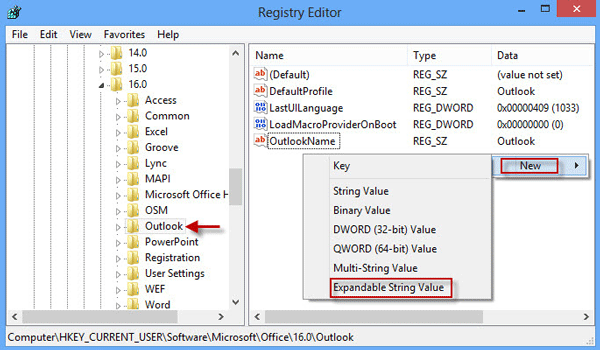
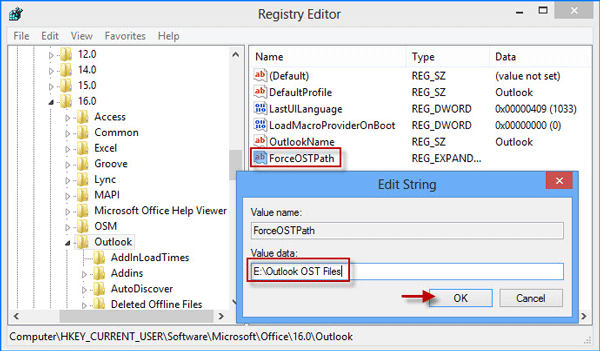
百度了大半天都找不到无法更改IMAP OST路径的原因,终于在这找到真相了。原来是Outlook2016更改了IMAP设置,怪不得改OST路径始终无效,追加PST路径立马解决了!太棒了!赞!
WIN10+office365,需要先进行注册表操作后,再新建邮箱,如果已有邮箱则需要在注册表修改重启过后删除重建。