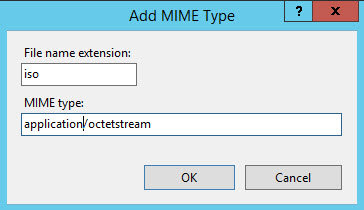最近运行了一些IIS 服务器来做下载服务器,在下载.iso 文件的时候,经常会有404 error,这是因为IIS 服务器的配置文件里面没有正确的iso文件的MIME类型,因此我们需要为iso 文件添加MIME 类型
在IIS Manager上,Sites -> Your_Site, 在右边feature view里面双击MIME Types, 选择添加, file name extension 为 iso, MIME type 是
application/octetstream
点击OK,这时候你在下载就会发现404 错误没有了