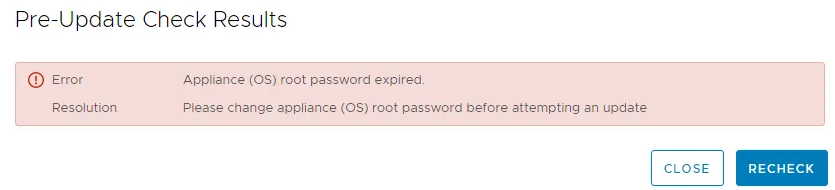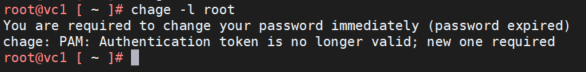vCSA(vCenter Server Appliance)爆出漏洞, 赶紧给vCSA升级.
选择了在线升级的方式,直接登录vCSA VAMI平台(注意这里要用root登录VAMI平台,不能用一般用户[email protected]之类的),点击update,选择了最新的vCenter版本,确出来下面的错误:
Appliance (OS) root password is expired or is going to expire soon. Please change the root password before installing an update
然后在VAMI平台里面更新root password, 也报下面的错误:
Could not set the password
如果你用command chage -l root的话,也报下面的错误:
这是因为VAMI是无法修改过期的root密码的,你只能用CLI的方式, SSH登录vCSA 然后修改.
步骤:
- 在VAMI平台里面enable SSH,然后用root连接上vCSA
- 运行下面的commands:
shell.set --enabled true shell passwd
3. 确认root密码被修改了:
chage -l root
4.可以设置root从不过期:
chage -I -1 -m 0 -M 99999 -E -1 root
5. 重新在VAMI里面升级
参考文章:
https://kb.vmware.com/s/article/67414
注意,从7.0U1和6.7P03开始,可以用SSO administrator登录VAMI,然后重设root密码