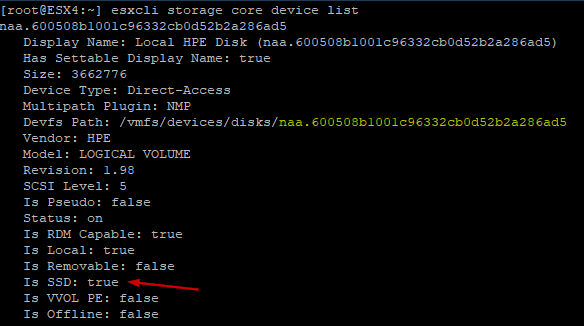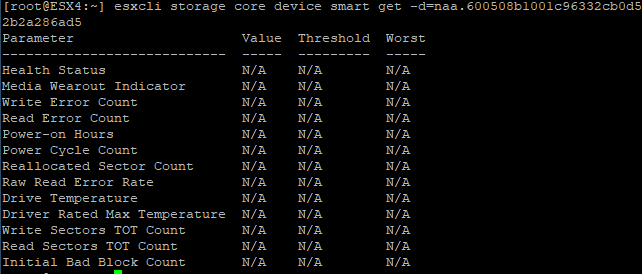ESXi 自从5.1版本起, 内置了smart软件来查看硬盘的状态.
1 登录ESXi Host 打开SSH
2 通过SSH登录ESXi Host
3 通过如下的命令查看ESXi Host上的所有disk名称
esxcli storage core device list
4 通过如下的命令查看单独的disk 的smart 信息
esxcli storage core device smart get -d=deviceID
官方文档可以参考这个:
https://kb.vmware.com/s/article/2040405