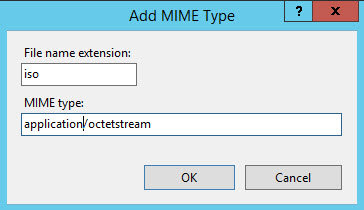基本说明见这里: https://www.iamhippo.com/2019-12/1167.html
1) update system and install building software
yum clean all yum update -y
disable selinux
vi /etc/selinux/config reboot yum groupinstall -y 'Development Tools'
2) add nginx username and group, identical to the one nginx offical repo creates:
useradd --system --home /var/cache/nginx --shell /sbin/nologin --comment "nginx user" --user-group nginx
check user and group created
3) download nginx dependencies source code
cd ~ wget https://ftp.pcre.org/pub/pcre/pcre-8.43.tar.gz && tar xzvf pcre-8.43.tar.gz wget https://www.zlib.net/zlib-1.2.11.tar.gz && tar xzvf zlib-1.2.11.tar.gz wget http://www.openssl.org/source/openssl-1.1.1d.tar.gz && tar xzvf openssl-1.1.1d.tar.gz
wget https://nginx.org/download/nginx-1.16.1.tar.gz && tar zxvf nginx-1.16.1.tar.gz cd nginx-1.16.1 ./configure --prefix=/etc/nginx --sbin-path=/usr/sbin/nginx --modules-path=/usr/lib64/nginx/modules --conf-path=/etc/nginx/nginx.conf --error-log-path=/var/log/nginx/error.log --http-log-path=/var/log/nginx/access.log --pid-path=/var/run/nginx.pid --lock-path=/var/run/nginx.lock --http-client-body-temp-path=/var/cache/nginx/client_temp --http-proxy-temp-path=/var/cache/nginx/proxy_temp --http-fastcgi-temp-path=/var/cache/nginx/fastcgi_temp --http-uwsgi-temp-path=/var/cache/nginx/uwsgi_temp --http-scgi-temp-path=/var/cache/nginx/scgi_temp --user=nginx --group=nginx --with-compat --with-file-aio --with-threads --with-http_addition_module --with-http_auth_request_module --with-http_dav_module --with-http_flv_module --with-http_gunzip_module --with-http_gzip_static_module --with-http_mp4_module --with-http_random_index_module --with-http_realip_module --with-http_secure_link_module --with-http_slice_module --with-http_ssl_module --with-http_stub_status_module --with-http_sub_module --with-http_v2_module --with-mail --with-mail_ssl_module --with-stream --with-stream_realip_module --with-stream_ssl_module --with-stream_ssl_preread_module --with-pcre=../pcre-8.43 --with-pcre-jit --with-zlib=../zlib-1.2.11 --with-openssl=../openssl-1.1.1d --with-openssl-opt=no-nextprotoneg --with-debug
make make install
# go to home
cd ~
# symlink /usr/lib64/nginx/modules to /etc/nginx/modules
ln -s /usr/lib64/nginx/modules /etc/nginx/modules mkdir /var/cache/nginx -p mkdir /etc/nginx/vhost -p
vi /usr/lib/systemd/system/nginx.service
[Unit] Description=nginx - high performance web server Documentation=http://nginx.org/en/docs/ After=network-online.target remote-fs.target nss-lookup.target Wants=network-online.target [Service] Type=forking PIDFile=/var/run/nginx.pid ExecStartPre=/usr/sbin/nginx -t -c /etc/nginx/nginx.conf ExecStart=/usr/sbin/nginx -c /etc/nginx/nginx.conf ExecReload=/bin/kill -s HUP $MAINPID ExecStop=/bin/kill -s TERM $MAINPID [Install] WantedBy=multi-user.target
reload systemd daemon
systemctl daemon-reload
start service and auto boot
systemctl start nginx systemctl enable nginx
check if nginx startup on reboot
systemctl is-enabled nginx.service
check if nginx is running
systemctl status nginx