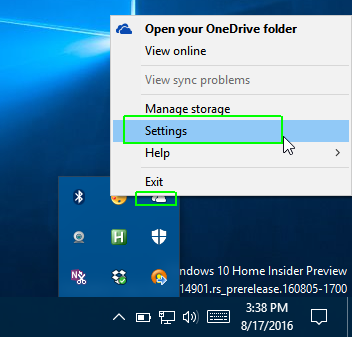用了很久的CN2GIA,今天没事正好看看网络质量,看看是不是合适做smb服务.
测试使用的程序:
wget -qO- bench.sh | bash
下面是结果:
----------------------------------------------------------------------
CPU model : QEMU Virtual CPU version (cpu64-rhel6)
Number of cores : 2
CPU frequency : 2599.998 MHz
Total size of Disk : 19.9 GB (2.5 GB Used)
Total amount of Mem : 1003 MB (89 MB Used)
Total amount of Swap : 259 MB (10 MB Used)
System uptime : 0 days, 0 hour 37 min
Load average : 0.33, 0.09, 0.03
OS : Debian GNU/Linux 10
Arch : x86_64 (64 Bit)
Kernel : 4.19.0-6-amd64
----------------------------------------------------------------------
I/O speed(1st run) : 444 MB/s
I/O speed(2nd run) : 431 MB/s
I/O speed(3rd run) : 406 MB/s
Average I/O speed : 427.0 MB/s
----------------------------------------------------------------------
Node Name IPv4 address Download Speed
CacheFly 205.234.175.175 84.2MB/s
Linode, Tokyo2, JP 139.162.65.37 2.32MB/s
Linode, Singapore, SG 139.162.23.4 1.09MB/s
Linode, London, UK 176.58.107.39 2.12MB/s
Linode, Frankfurt, DE 139.162.130.8 2.06MB/s
Linode, Fremont, CA 50.116.14.9 12.0MB/s
Softlayer, Dallas, TX 173.192.68.18 3.96MB/s
Softlayer, Seattle, WA 67.228.112.250 7.59MB/s
Softlayer, Frankfurt, DE 159.122.69.4 2.05MB/s
Softlayer, Singapore, SG 119.81.28.170 4.78MB/s
Softlayer, HongKong, CN 119.81.130.170 3.06MB/s
由此可见,DC9 的网络对US 的支持很一般,开启samba服务要当心