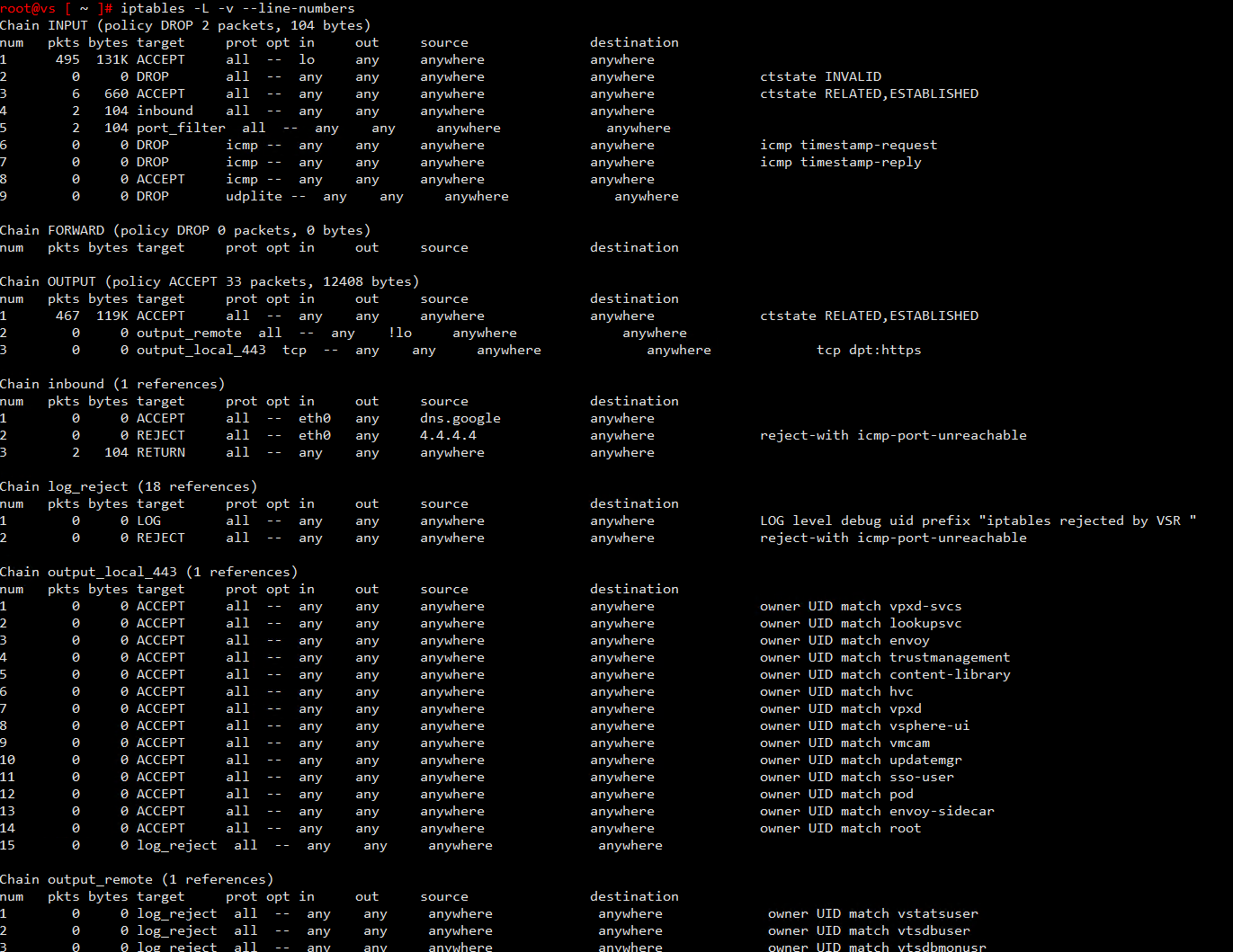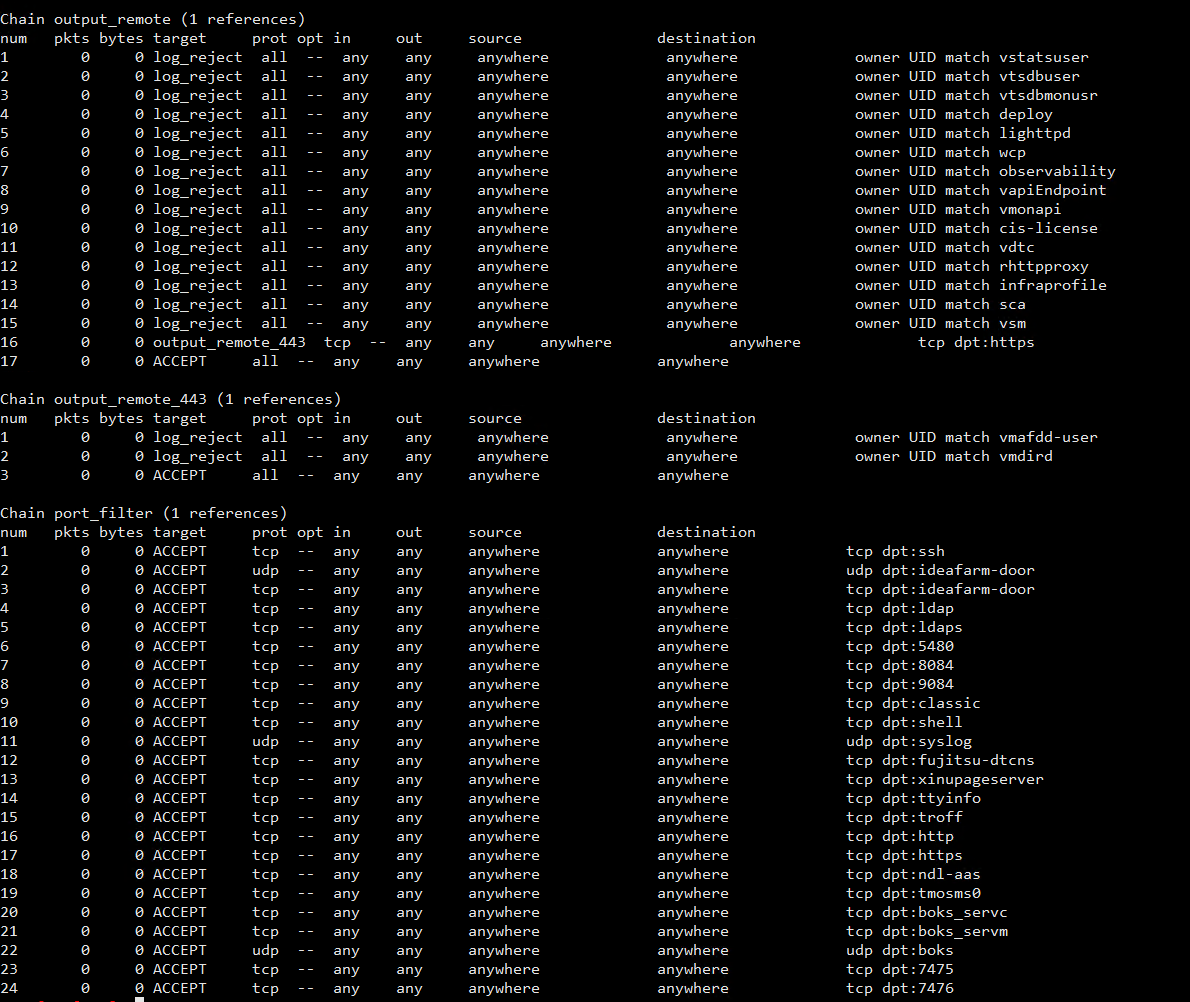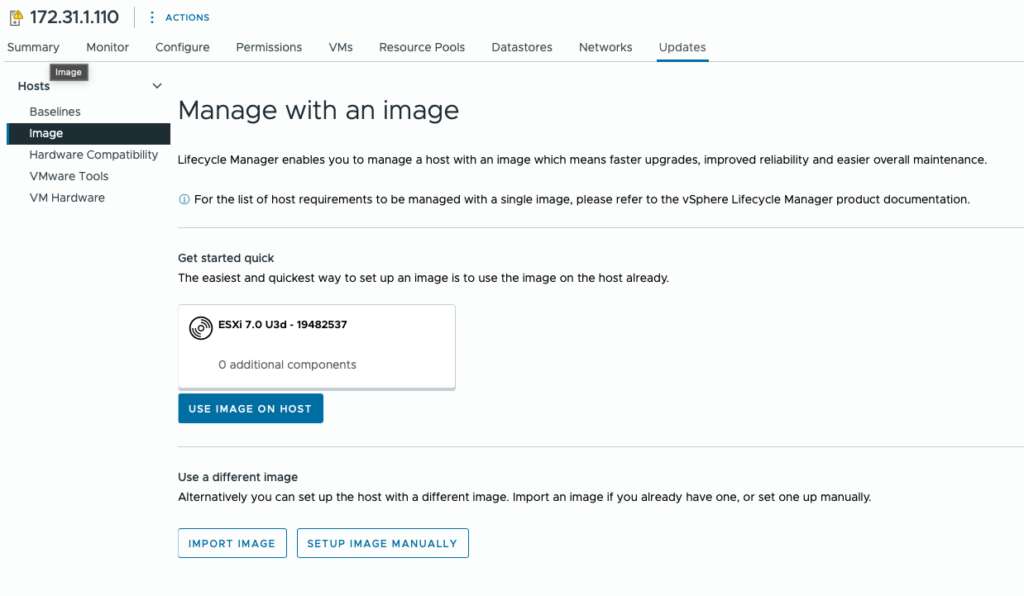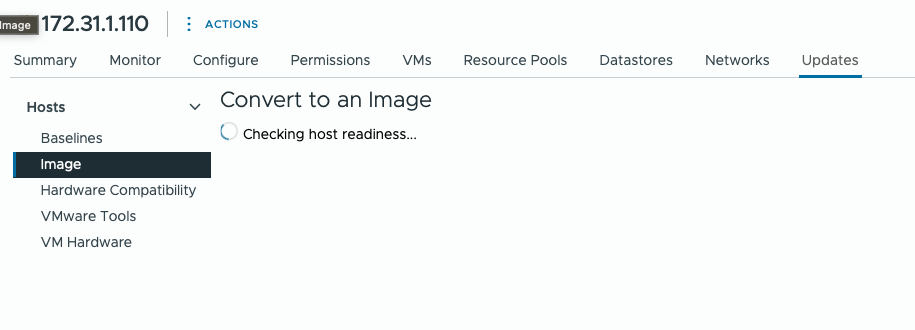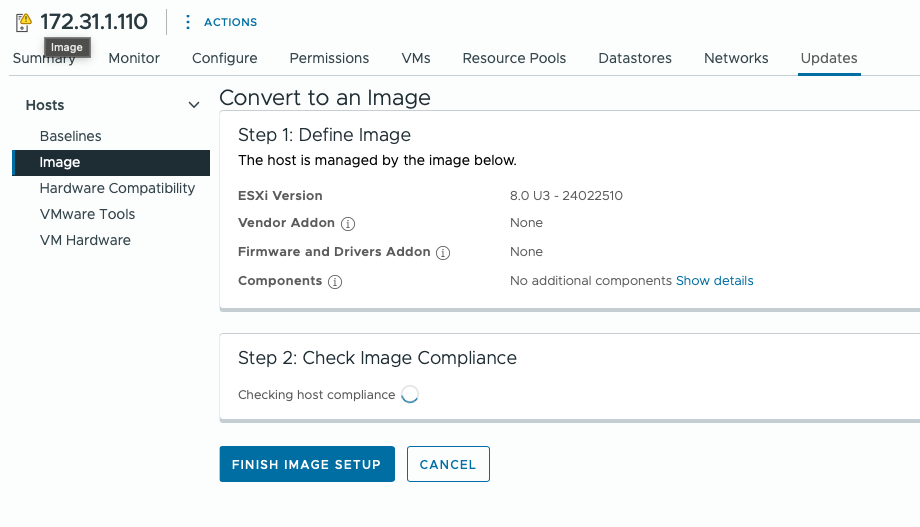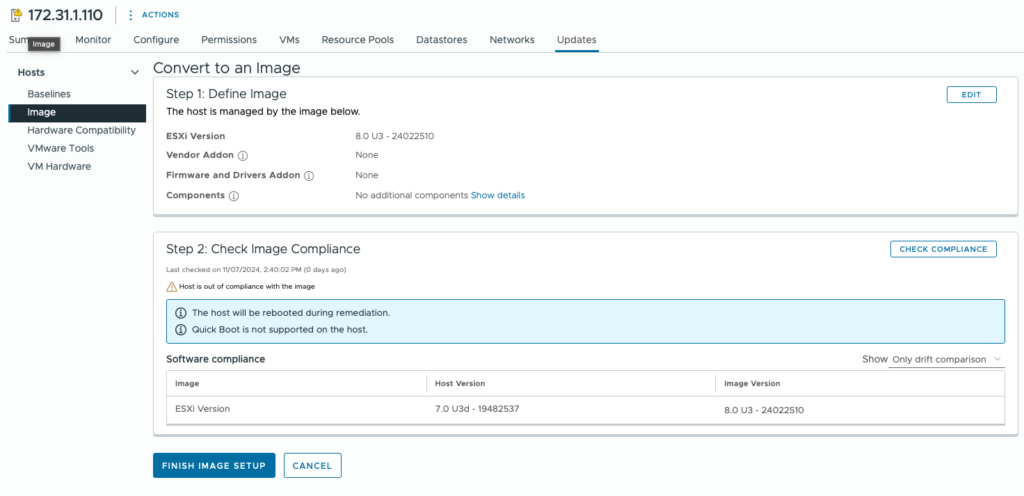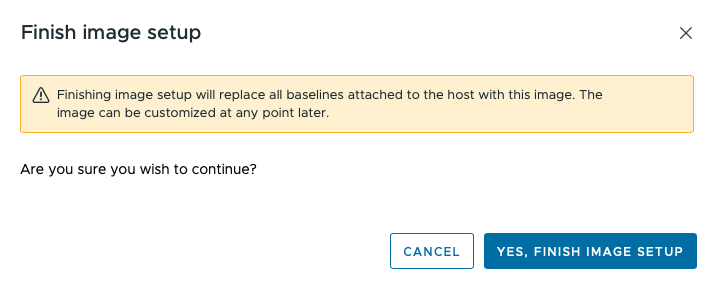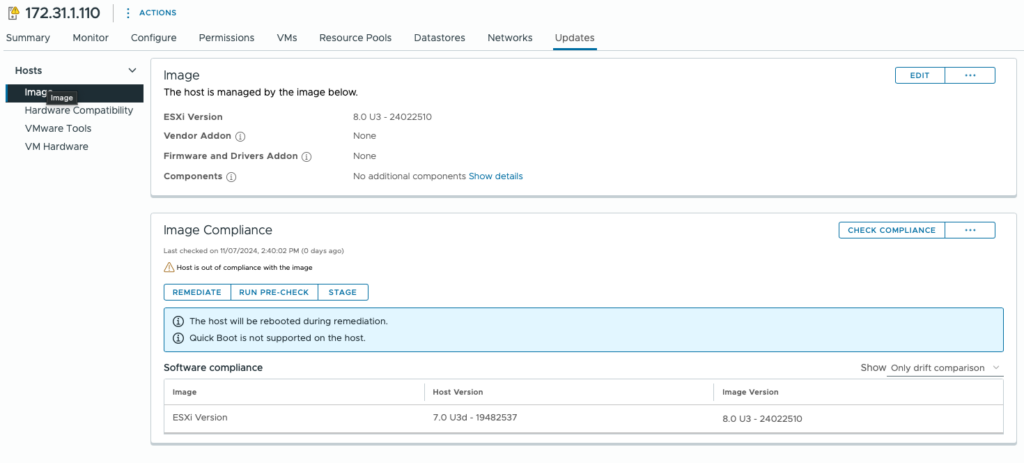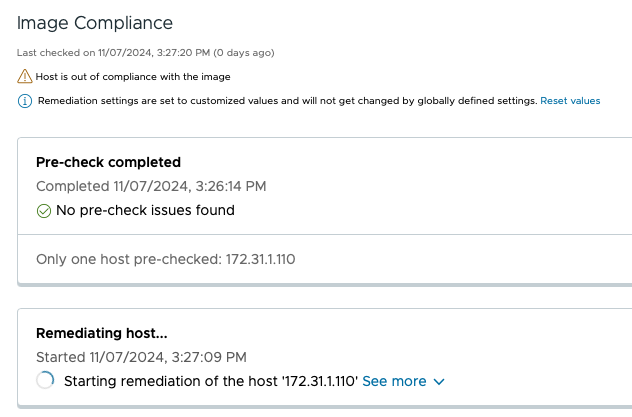系统是Debian 11.
秋水的bench:
root@root:~# wget -qO- bench.sh | bash
-------------------- A Bench.sh Script By Teddysun -------------------
Version : v2024-11-11
Usage : wget -qO- bench.sh | bash
----------------------------------------------------------------------
CPU Model : AMD EPYC-Milan Processor
CPU Cores : 1 @ 1996.229 MHz
CPU Cache : 512 KB
AES-NI : ✓ Enabled
VM-x/AMD-V : ✗ Disabled
Total Disk : 15.0 GB (3.2 GB Used)
Total Mem : 946.7 MB (115.3 MB Used)
System uptime : 0 days, 4 hour 43 min
Load average : 0.00, 0.00, 0.00
OS : Debian GNU/Linux 11
Arch : x86_64 (64 Bit)
Kernel : 5.10.0-33-amd64
TCP CC : bbr
Virtualization : KVM
IPv4/IPv6 : ✓ Online / ✓ Online
Organization : AS917 Misaka Network, Inc.
Location : Los Angeles / US
Region : California
----------------------------------------------------------------------
I/O Speed(1st run) : 800 MB/s
I/O Speed(2nd run) : 817 MB/s
I/O Speed(3rd run) : 814 MB/s
I/O Speed(average) : 810.3 MB/s
----------------------------------------------------------------------
Node Name Upload Speed Download Speed Latency
Speedtest.net 15455.17 Mbps 15928.65 Mbps 0.17 ms
Los Angeles, US 15332.53 Mbps 9371.45 Mbps 0.74 ms
Dallas, US 2847.89 Mbps 4614.67 Mbps 28.76 ms
Montreal, CA 623.07 Mbps 890.51 Mbps 70.69 ms
Paris, FR 570.71 Mbps 4449.91 Mbps 146.48 ms
Amsterdam, NL 586.64 Mbps 4110.76 Mbps 141.19 ms
Shanghai, CN 490.85 Mbps 3920.33 Mbps 157.21 ms
Hong Kong, CN 4.13 Mbps 1.10 Mbps 158.11 ms
Singapore, SG 187.86 Mbps 727.37 Mbps 165.33 ms
Tokyo, JP 641.55 Mbps 4223.37 Mbps 118.36 ms
----------------------------------------------------------------------
Yabs的bench:
root@root:~# wget -qO- yabs.sh | bash
# ## ## ## ## ## ## ## ## ## ## ## ## ## ## ## ## ## #
# Yet-Another-Bench-Script #
# v2025-01-01 #
# https://github.com/masonr/yet-another-bench-script #
# ## ## ## ## ## ## ## ## ## ## ## ## ## ## ## ## ## #
Sun Jan 12 06:45:34 UTC 2025
Basic System Information:
---------------------------------
Uptime : 0 days, 4 hours, 49 minutes
Processor : AMD EPYC-Milan Processor
CPU cores : 1 @ 1996.229 MHz
AES-NI : ✔ Enabled
VM-x/AMD-V : ❌ Disabled
RAM : 946.7 MiB
Swap : 0.0 KiB
Disk : 14.9 GiB
Distro : Debian GNU/Linux 11 (bullseye)
Kernel : 5.10.0-33-amd64
VM Type : KVM
IPv4/IPv6 : ✔ Online / ✔ Online
IPv6 Network Information:
---------------------------------
ISP : Misaka Network, Inc.
ASN : AS917 Misaka Network, Inc.
Host : Misaka Network, Inc
Location : Los Angeles, California (CA)
Country : United States
fio Disk Speed Tests (Mixed R/W 50/50) (Partition /dev/vda1):
---------------------------------
Block Size | 4k (IOPS) | 64k (IOPS)
------ | --- ---- | ---- ----
Read | 268.16 MB/s (67.0k) | 2.63 GB/s (41.1k)
Write | 268.87 MB/s (67.2k) | 2.64 GB/s (41.3k)
Total | 537.04 MB/s (134.2k) | 5.27 GB/s (82.4k)
| |
Block Size | 512k (IOPS) | 1m (IOPS)
------ | --- ---- | ---- ----
Read | 3.04 GB/s (5.9k) | 3.22 GB/s (3.1k)
Write | 3.20 GB/s (6.2k) | 3.43 GB/s (3.3k)
Total | 6.25 GB/s (12.2k) | 6.65 GB/s (6.5k)
iperf3 Network Speed Tests (IPv4):
---------------------------------
Provider | Location (Link) | Send Speed | Recv Speed | Ping
----- | ----- | ---- | ---- | ----
Clouvider | London, UK (10G) | 1.17 Gbits/sec | 1.17 Gbits/sec | 128 ms
Eranium | Amsterdam, NL (100G) | 1.05 Gbits/sec | 1.13 Gbits/sec | 151 ms
Uztelecom | Tashkent, UZ (10G) | 589 Mbits/sec | 666 Mbits/sec | 240 ms
Leaseweb | Singapore, SG (10G) | 875 Mbits/sec | 1.08 Gbits/sec | 302 ms
Clouvider | Los Angeles, CA, US (10G) | 9.32 Gbits/sec | 8.17 Gbits/sec | 0.444 ms
Leaseweb | NYC, NY, US (10G) | 2.41 Gbits/sec | 2.42 Gbits/sec | --
Edgoo | Sao Paulo, BR (1G) | 892 Mbits/sec | 1.06 Gbits/sec | 161 ms
iperf3 Network Speed Tests (IPv6):
---------------------------------
Provider | Location (Link) | Send Speed | Recv Speed | Ping
----- | ----- | ---- | ---- | ----
Clouvider | London, UK (10G) | 1.20 Gbits/sec | 1.32 Gbits/sec | 128 ms
Eranium | Amsterdam, NL (100G) | 1.05 Gbits/sec | 1.10 Gbits/sec | 151 ms
Uztelecom | Tashkent, UZ (10G) | busy | 665 Mbits/sec | 239 ms
Leaseweb | Singapore, SG (10G) | 413 Mbits/sec | 536 Mbits/sec | 302 ms
Clouvider | Los Angeles, CA, US (10G) | 9.08 Gbits/sec | 7.52 Gbits/sec | 0.272 ms
Leaseweb | NYC, NY, US (10G) | 2.39 Gbits/sec | 2.48 Gbits/sec | 68.8 ms
Edgoo | Sao Paulo, BR (1G) | 892 Mbits/sec | 1.01 Gbits/sec | 161 ms
流媒体解锁:
root@root:~# bash <(curl -L -s check.unlock.media)
脚本适配 OS: Ubuntu 16+, Debian 10+, RHEL 7+, Arch Linux, Alpine Linux, FreeBSD, MacOS 10.13+, Android (Termux), iOS (iSH), Windows (MinGW/Cygwin), OpenWRT 23+ 等。
[流媒体平台及游戏区域限制测试]
项目地址 https://github.com/lmc999/RegionRestrictionCheck
BUG 反馈或使用交流可加 TG 群组 https://t.me/gameaccelerate
** 测试时间: Sun Jan 12 06:54:17 UTC 2025
** 版本: 1.0.0
请选择检测项目,直接按回车将进行全区域检测
输入数字 [1]: [ 跨国平台+台湾平台 ]检测
输入数字 [2]: [ 跨国平台+香港平台 ]检测
输入数字 [3]: [ 跨国平台+日本平台 ]检测
输入数字 [4]: [ 跨国平台+北美平台 ]检测
输入数字 [5]: [ 跨国平台+南美平台 ]检测
输入数字 [6]: [ 跨国平台+欧洲平台 ]检测
输入数字 [7]: [跨国平台+大洋洲平台]检测
输入数字 [8]: [ 跨国平台+韩国平台 ]检测
输入数字 [9]: [跨国平台+东南亚平台]检测
输入数字 [10]: [ 跨国平台+印度平台 ]检测
输入数字 [11]: [ 跨国平台+非洲平台 ]检测
输入数字 [0]: [ 只进行跨国平台 ]检测
输入数字 [88]: [ Instagram音乐 ]检测
输入数字 [99]: [ 体育直播平台 ]检测
输入数字 [66]: [ 全部平台 ]检测
输入数字 [69]: [ 广告推广投放 ]咨询
请输入正确数字或直接按回车:4
[流媒体平台及游戏区域限制测试]
项目地址 https://github.com/lmc999/RegionRestrictionCheck
BUG 反馈或使用交流可加 TG 群组 https://t.me/gameaccelerate
** 测试时间: Sun Jan 12 06:54:22 UTC 2025
** 版本: 1.0.0
** 正在测试 IPv4 解锁情况
--------------------------------
** 您的网络为: MISAKA (38.175.*.*)
============[ Multination ]============
Dazn: Yes (Region: US)
Disney+: Yes (Region: US)
Netflix: Yes (Region: US)
YouTube Premium: Yes (Region: US)
Amazon Prime Video: Yes (Region: US)
TVBAnywhere+: Yes
Spotify Registration: No
OneTrust Region: US [California]
iQyi Oversea Region: US
Bing Region: US (Risky)
YouTube CDN: Los Angeles, CA
Netflix Preferred CDN: Dallas, TX
ChatGPT: Yes
Google Gemini: Yes (Region: USA)
Wikipedia Editability: No
Google Play Store: United States
Google Search CAPTCHA Free: Yes
Steam Currency: USD
---Forum---
Reddit: Yes
=======================================
===========[ North America ]===========
Paramount+: Yes (Region: US)
Discovery+: Yes (Region: US)
Acorn TV: Yes
BritBox: Yes
SonyLiv: Failed (Network Connection)
NBA TV: Yes
TLC GO: Yes (Region: US)
Shudder: Yes
Fubo TV: Yes (Region:US)
Tubi TV: Yes
Pluto TV: Yes
KOCOWA: Yes
AMC+: Yes (Region: USA)
MathsSpot Roblox: Failed (Error: FailureUnauthorized)
---US---
FOX: Yes
Hulu: Yes
NFL+: Yes
ESPN+:[Sponsored by Jam] No
MGM+: No
Starz: Yes
Philo: Yes
FXNOW: Yes
HBO Max: Yes (Region: US)
Crackle: Yes
CW TV: Yes
A&E TV: Yes
NBC TV: Yes
Sling TV: Yes
encoreTVB: Yes
Peacock TV: Yes
Popcornflix: Failed (Network Connection)
Crunchyroll: Yes
Directv Stream: Failed (Network Connection)
Meta AI: No
---CA---
HotStar: No
CBC Gem: No
Crave: No
=======================================
** 正在测试 IPv6 解锁情况
--------------------------------
** 您的网络为: MISAKA (2a0e:6901:110:*:*)
============[ Multination ]============
Dazn: IPv6 Is Not Currently Supported
Disney+: IPv6 Is Not Currently Supported
Netflix: Yes (Region: US)
YouTube Premium: Yes (Region: US)
Amazon Prime Video: IPv6 Is Not Currently Supported
TVBAnywhere+: IPv6 Is Not Currently Supported
Spotify Registration: No
OneTrust Region: US [California]
iQyi Oversea Region: IPv6 Is Not Currently Supported
Bing Region: US (Risky)
YouTube CDN: Los Angeles, CA
Netflix Preferred CDN: Miami, FL
ChatGPT: Failed (Network Connection)
Google Gemini: Yes (Region: USA)
Wikipedia Editability: No
Google Play Store: United States
Google Search CAPTCHA Free: Yes
Steam Currency: IPv6 Is Not Currently Supported
---Forum---
Reddit: IPv6 Is Not Currently Supported
=======================================
===========[ North America ]===========
Paramount+: Yes (Region: US)
Discovery+: IPv6 Is Not Currently Supported
Acorn TV: IPv6 Is Not Currently Supported
BritBox: Yes
SonyLiv: Failed (Network Connection)
NBA TV: Yes
TLC GO: IPv6 Is Not Currently Supported
Shudder: Yes
Fubo TV: IPv6 Is Not Currently Supported
Tubi TV: Yes
Pluto TV: IPv6 Is Not Currently Supported
KOCOWA: IPv6 Is Not Currently Supported
AMC+: Yes (Region: USA)
MathsSpot Roblox: IPv6 Is Not Currently Supported
---US---
FOX: Yes
Hulu: Yes
NFL+: IPv6 Is Not Currently Supported
ESPN+:[Sponsored by Jam] Yes
MGM+: IPv6 Is Not Currently Supported
Starz: IPv6 Is Not Currently Supported
Philo: IPv6 Is Not Currently Supported
FXNOW: IPv6 Is Not Currently Supported
HBO Max: Yes (Region: US)
Crackle: Yes
CW TV: Yes
A&E TV: IPv6 Is Not Currently Supported
NBC TV: Yes
Sling TV: Yes
encoreTVB: IPv6 Is Not Currently Supported
Peacock TV: Yes
Popcornflix: IPv6 Is Not Currently Supported
Crunchyroll: IPv6 Is Not Currently Supported
Directv Stream: Failed (Network Connection)
Meta AI: No
---CA---
HotStar: No (Discontinued in the US)
CBC Gem: IPv6 Is Not Currently Supported
Crave: IPv6 Is Not Currently Supported
=======================================
本次测试已结束,感谢使用此脚本