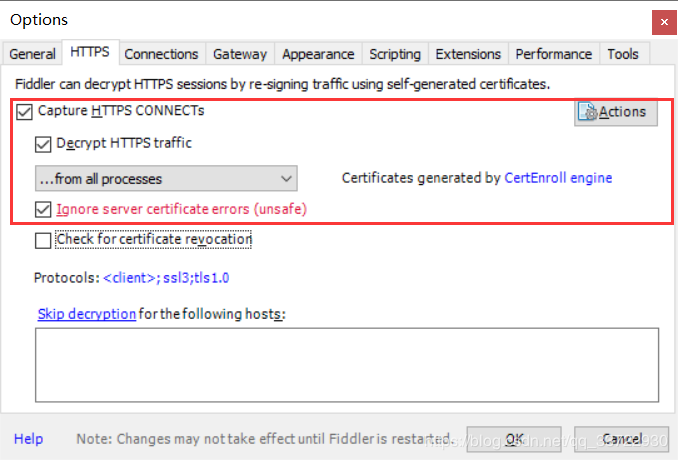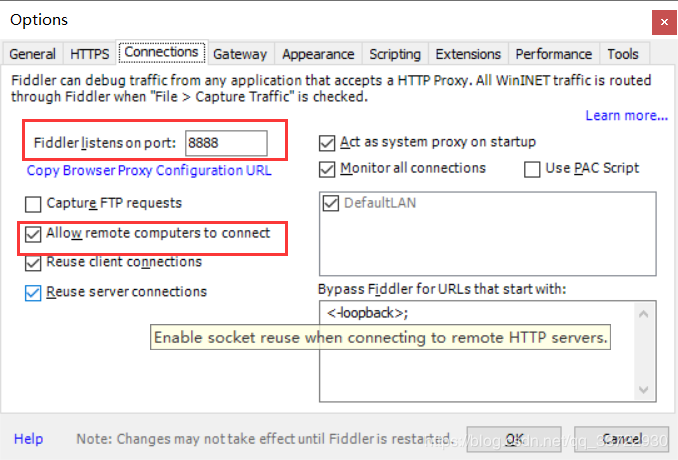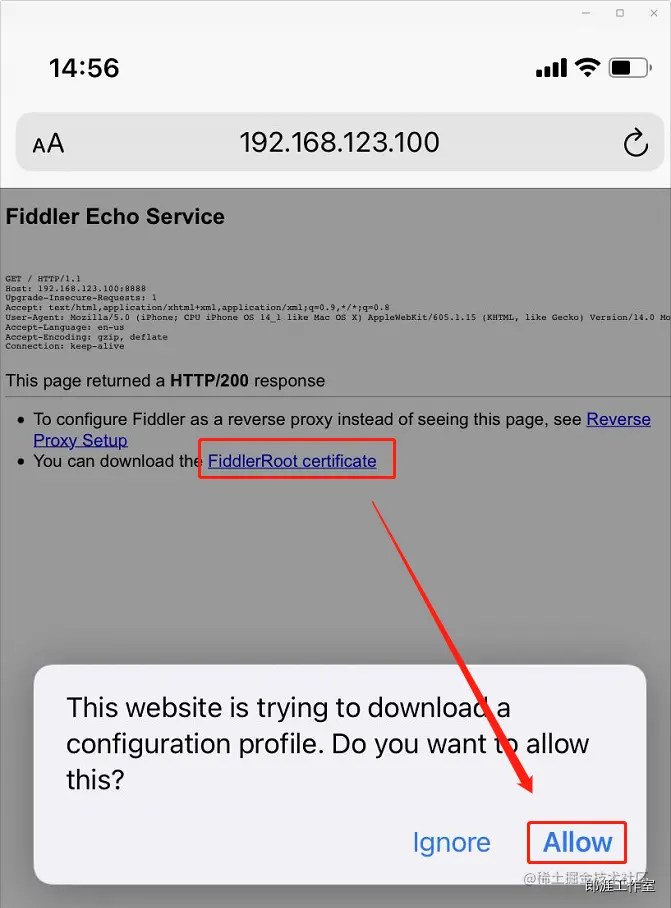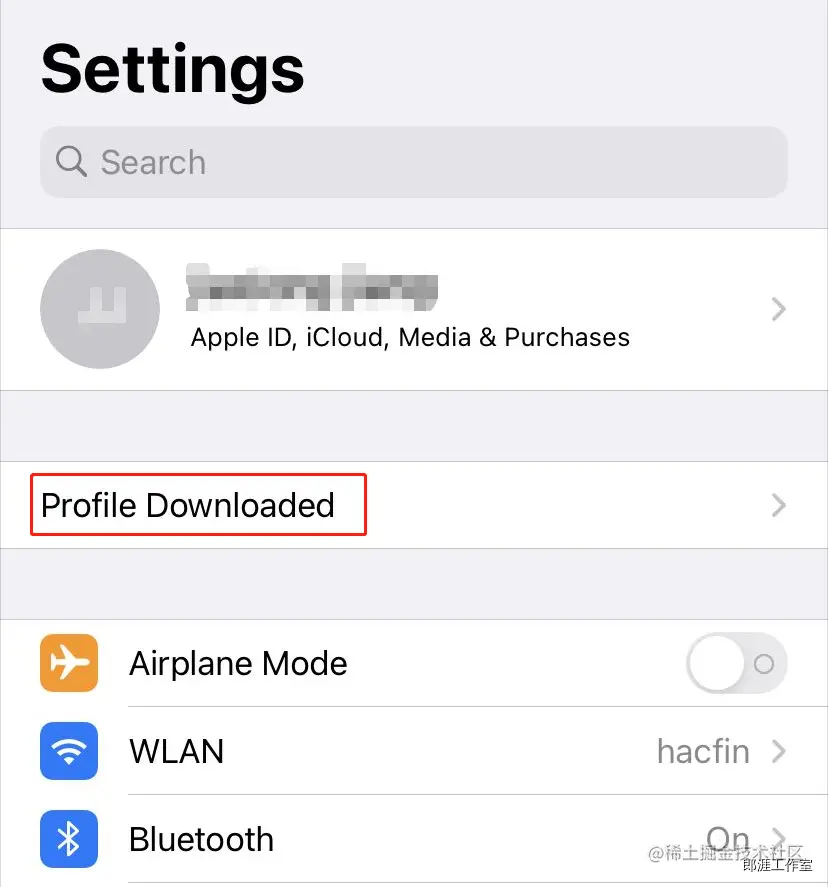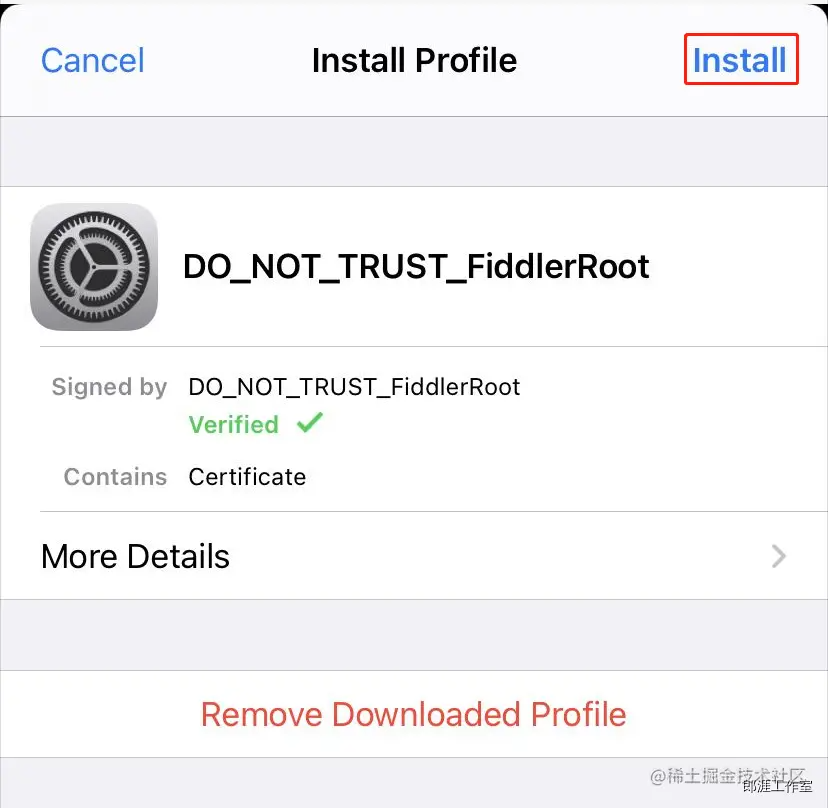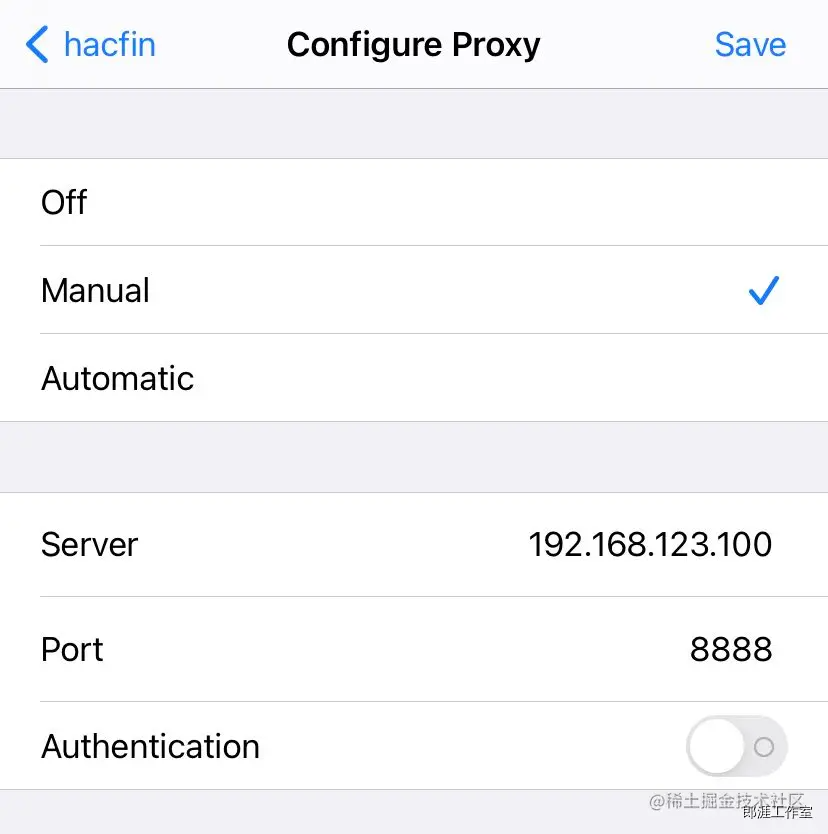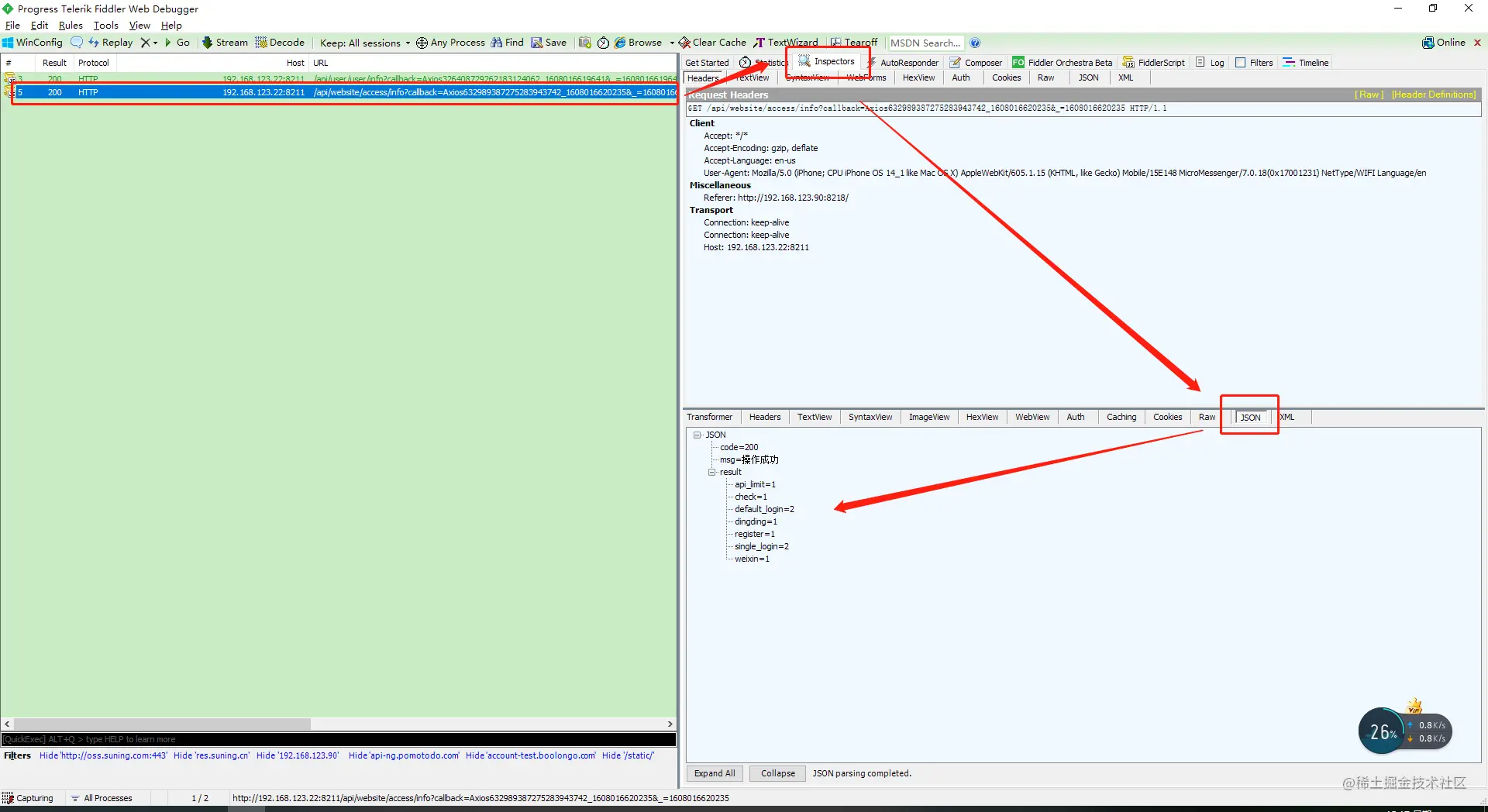一个数据库DDL在MariaDB 10.3上没有任何问题,在MariaDB 10.6上就一般报这个问题:
[ERROR] InnoDB: Cannot add field `footer_color` in table `xxxx`.`theme` because after adding it, the row size is 8474 which is greater than maximum allowed size (8126 bytes) for a record on index leaf page.
这个Google一下很容易就知道是Row Size Too Large Error. 根据下面的文档很容易解决办法.
https://mariadb.com/kb/en/troubleshooting-row-size-too-large-errors-with-innodb/
但是按理说MariaDB 10.3 和 MariaDB 10.6上在这方面变动不大,为什么会出现问题呢?
搜索了半天,在MariaDB的文档上找到了说明:
https://mariadb.com/kb/en/innodb-row-formats-overview/#maximum-row-size
原来在MariaDB 10.2.26, 10.3.17, 10.4.7之前的版本上,InnoDB计算row size的方式是错误的,在后面的版本里修复了。
而我的MariaDB 10.3的版本正好是10.3.15.
困扰了一个上午的问题解决了!
另附解决办法,如果不想修改表的结构,可以在my.cnf添加下面的命令:
innodb_strict_mode = OFF